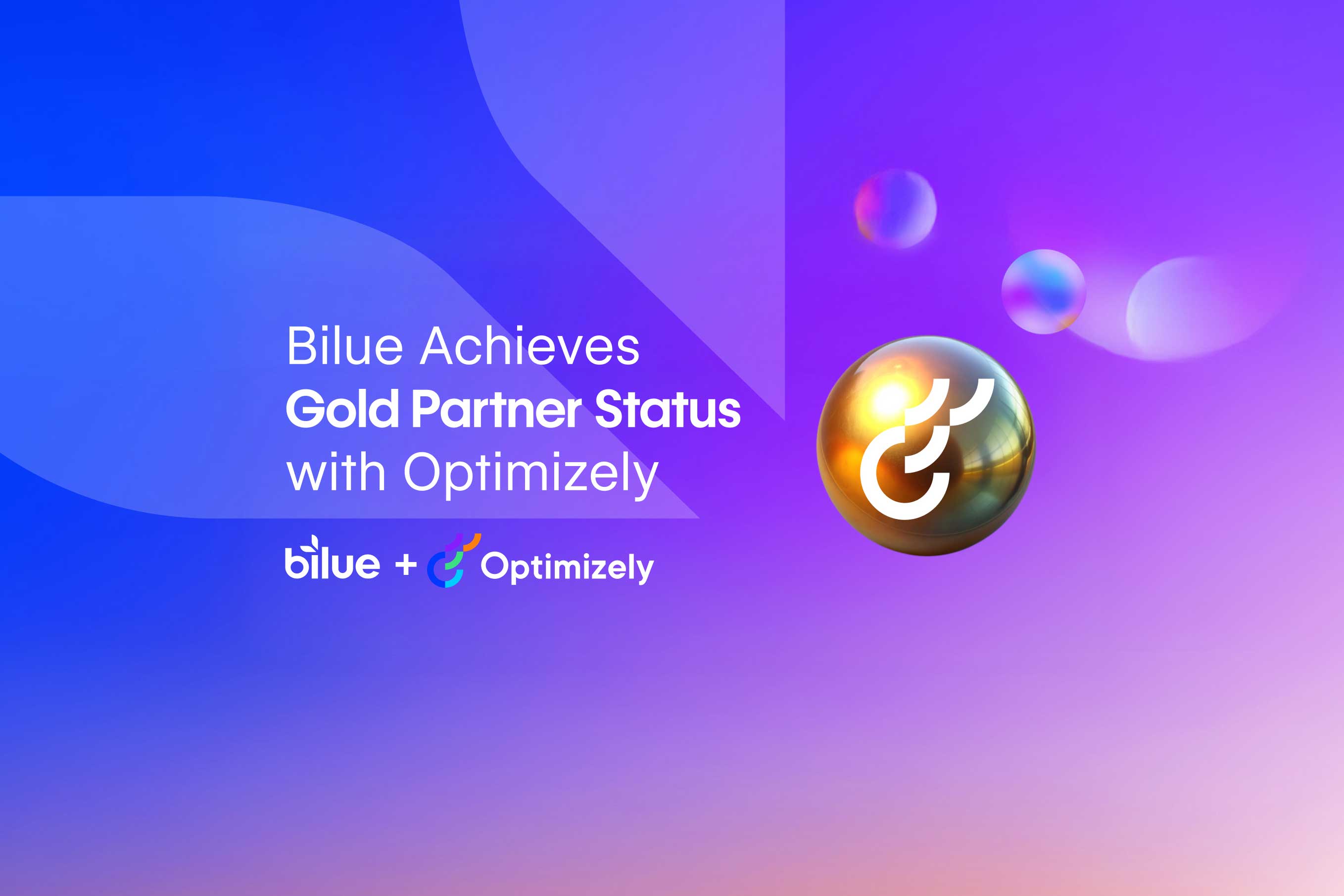Making Android apps is good business.
Today, we have more than 2 million Android apps, and as of 2020, over 108.5 billion apps have been downloaded from the Google Play store, according to Statista. The Android app development industry is booming, and there’s no sign of slowing down.
In the following few sections, we’ll look at what you need to get started in Android app development and the steps involved with developing an application.
Part One: Android App Development Basics
What is Android App Development?
Android app development refers to creating an application for use on mobile devices that run Google’s Android operating system.
What are the Basic Requirements?
You’ll need:
- A suitable development environment – IDE (Integrated Development Environment) such as Android Studio;
- Knowledge of the Android SDK and programming language (Kotlin is the primary language, Java used to be used but is no longer desired for most applications), or willingness to learn them;
- A good understanding of how app stores work and how to promote your app;
- Access to a computer or laptop on which you can code and test your app;
- And time and energy needed to develop, test, and publish an app
Next, the steps:
Part Two: The Steps Involved in Android App Development
Step 1: Planning and Developing the app idea
Android app development is not a one-size-fits-all process, and there’s always room for customisation.
Therefore, it’s crucial to plan the app idea before beginning.
Here are some pointers:
Research
Research the market to see what apps have already been developed and how they’re doing; determine their niche and target audience.
The goal is to create an app that fills a need for consumers looking for the type of functionality you’re providing.
Here are some ways to conduct market research:
- Read reviews of apps in the category you’re targeting to see what people say about them.
- Browse app stores (Google Play) and look at the categories to see what’s popular or has been trending in recent months.
- Read app reviews and look for common themes among them; see what people like and dislike about the app.
- Look at apps that are similar to your idea, see what they do differently from one another, and determine what your app will offer that they don’t.
- Look at the various ways apps in your category are marketed (e.g., promotion and advertising) to see what’s working well.
- Visit app stores, forums, or blogs within the exact niche for additional feedback.
- Use surveys to gather feedback and opinions from your target audience regarding the app idea.
Solve a Problem
Ask yourself what problem you’re trying to solve by developing an app for Android; plan features accordingly.
In other words, you should generate an app idea based on the user’s needs.
Examples of problems that an Android app can solve are:
- Organising and editing photos.
- Purchasing products online from a mobile device.
- Finding the cheapest petrol station nearby.
- Planning and tracking exercise routines.
- Finding new ways to make a profit on the stock market.
The more specific you can be with the value your app provides to the user, the more likely they will download it.
Find a unique angle for your app
Try to think of a unique angle for your app by focusing on currently underrepresented features in the market or existing features that can be improved upon.
Keep in mind that the features you offer should be relatable to a need or common pain point in the market.
What features can you offer that will set your app apart from the other Android apps out there?
Take a look at other popular apps in your niche and see what features they offer.
For example, Uber is an app that connects riders to drivers of vehicles for hire using a mobile device. There were similar services before Uber, but it was the first to connect riders and drivers through a mobile app.
The case above is an example of how taking something already existing and improving it can lead to a successful Android app.
Pick a memorable app name
Know your app’s name; this is critical for marketing your application in the future.
Sounds simple enough, right? Well, it is.
But don’t underestimate the importance of choosing a great name for your app.
When deciding on your app’s name:
- Make it easy to remember, but it also must be unique.
- Research other names that are similar to avoid trademark infringement, for example.
- Avoid using generic words; they’re too common and won’t stand out from the crowd.
- Use words that are your brand’s attributes or a descriptive term to describe the app; for example, “Duolingo” is a language learning app that teaches you how to speak new languages through gameplay.
- Maybe you could use your company name. For example, Acme Corp. could create an app called “Acme App.”
- You can also use the app’s target user as inspiration for a great app title. For example, a parenting app might be called “MummaBear.”
Give it some thought, and you’ll find the perfect name for your app in no time.
Decide on a monetisation strategy ahead of time
Here is what we mean by monetisation strategy:
The method(s) you’ll use to make money from your app. Some common Android app monetisation strategies are:
In-App Advertising
This form of advertising is when you display ads on your app and receive a share of the revenue from the ads shown or clicked on.
In-App Purchases
As the name suggests, in-app purchases are when you have a ‘freemium’ model on your app and charge for in-app upgrades, for example.
Paid
When you charge for an app upfront – it’s not free.
How does this relate to Android app development?
Choosing a monetisation strategy early on will help you make more informed decisions when developing your Android app, such as what features your app needs to have, what your app’s design should be like, and how you’re going to market your app.
Consider the most relevant strategies to your app’s target audience and choose the one that makes sense for you.
For example, if you’re developing a gaming app, then In-App Purchases or Paid may be the best monetisation strategy.
Consider your options and what would be best for your app. You may also want to consider what your costs will be going forward. If your app requires back end hosting or access to any external services that you need to pay for (and these costs are not covered anywhere else), you may want to make sure that the income from your app can help you pay for these services.
Step 2: Develop the app
Design the User Interface (UI)
The next step in the Android app development process is designing the UI after coming up with the idea and determining which type of app you want to create,
UI design primarily entails deciding which features you want your app to have and how they should be laid out; it’s also an excellent opportunity to think about how it will all come together.
App designers break up the UI design process into the following stages:
- Planning and sketching the UI.
- Creating mockups using a graphics editing software package such as Photoshop or Sketch.
- Finalising and polishing the interface
At Bilue, we use an agile process – this has the benefit of both time and costs savings for the client.
For planning, we create a storyboard of how users will interact with the app. The approach helps us visualise the app in context by seeing how it fits into a user’s day-to-day life and what features will be most valuable.
We then create sketches of the interface screens using pencil and paper, a whiteboard, or our computers.
Once we’ve planned and sketched out our app, it’s time to create a series of screen mockups. Then finalise the UI by designing screens that look close to what we want our finished product to be.
We then put all of these screens together in a presentation, showing the project’s progress and asking for the client’s feedback.
This way, we can try out multiple ideas and see what works best from our feedback.
App Programming
The next stage after app design is programming – or coding.
The phase where you take your sketches and ideas from the previous stage, and translate them into code, then test to see if it’s all functioning properly. It is best to do this in small steps so you can make sure the building blocks are working before spending a lot of time writing everything at once. You might even be able to release your app in stages and gradually provide features to users or testers so you can gather feedback and make changes more quickly. This is quite common and in line with an Agile approach.
It’s also the phase where you’ll include features like graphics, sound and animations into your app to make it more engaging for users.
Writing a code for an Android app using Kotlin.
Kotlin is a programming language designed to be more concise and readable than Java, which it’s also based on.
Android Studio is the IDE (Integrated Development Environment) that we will be using to write this code. Android Studio is available for download on the official Android developer website.
If you don’t already have an account, please go ahead and create one.
Once you have downloaded and installed Android Studio on your PC, open the application by double-clicking on it.
You should now see a screen that shows three options:
A) Create New Project, B) Open Recent Projects and C) Start a new Activity. As we want to create a new Activity, please click on option C.
Clicking that option will create the files and folders in which we need to write our code. The default name for this Activity is MainActivity.kt, but feel free to change it if you want.
Programming is a complex topic, but the great thing about Android Studio is that it provides you with many helpful tutorials.
What happens if you don’t have Android app programming skills?
Suppose you don’t have any programming experience in general or are looking to outsource your development work to someone else; your best bet is to get in touch with a professional Android app developer.
The pricing of these services varies widely and usually depends on how big your app will be and the number of features you are looking to include.
If this is your first time developing an app, we recommend finding a reputable company to assist you in building the best app.
With over 100 projects done for clients worldwide, we have seen how important it is to find the right company from the start. Using Kotlin and the latest cutting edge technology, you can leverage our skills and expertise to write error-free and high performing Android code for your project, no matter how big or small.
Step 3: App Testing
After creating a working version of your Android app, the next step is testing. The primary task is to test your app on an Android device or emulator.
You’ll need to make sure that it’s working as intended, that there are no errors and that it’s optimised for the device you’re testing on.
Test for:
- Bugs: is the app working as expected?
- User Interface: is it easy to navigate and understand?
- Performance: is the app running smoothly on your device or emulator?
- Compatibility: are you able to install the app on your device?
- Device Features: are there any specific features that don’t work as intended?
Step 4: Publishing
You’re almost ready!
Follow the steps below to publish an app on Google Play (the official Android app store):
- You’ll need to create or sign in to your Developer account. You’ll be expected to pay a one-time fee of $25 as part of the registration process.
- Next, create a Google Merchant account if you plan to monetise your app through in-app purchases or if it’s going to be a paid app.
- Meet Legal and other Documentation requirements. This requirement includes the End User License Agreement (EULA) and Privacy Policy – we recommend you prepare all of these in advance.
Create a Store Listing
In your Developer account, create an App Store listing for your app. App Store Optimization is highly dependent on the information you provide, so ensure you give it your best shot. App description, Screenshots, App Icon, Application type and categorisation, Contact, Privacy Policy, Localisation (Languages), and tags are some information you need to provide.
Pass a rating questionnaire (Content Rating)
On the left-side menu, you’ll find the rating questionnaire, fill this out accurately and click on “Save Questionnaire”, then “Calculate Rating,” finally, “Apply Rating.”
Do this to prevent your app from being labelled as an “Unrated App”, which could cause your application to be delisted from the store.
Fill the “Pricing and distribution” section with relevant details for your app.
Upload your app’s APK
Go to the “Release Section,” upload an APK/Bundle, then submit it for Review assuming all testing requirements have been met/fulfilled.
Wait for it to pass the Review process, which can take up to 7 days.
Congratulations – you’ve published your first Android App!
Keep the following in mind:
- Be sure to upload a 512×512 pixel icon for your app and set the correct permissions.
- You can upload up to 8 screenshots of your app.
- Make sure to update the content on your Google Play page with new features or bug fixes.
- Use keywords that will help users find your app.
The process is intuitive, so don’t worry, follow the prompts, and you’ll be fine. If you have any questions, feel free to contact us.
Step 5: Promote Your Android App
If your app has no visibility, no one will ever download it. It’s up to you to convince the public that your app is worth downloading and using.
There are many ways to promote your app, but social media marketing and content creation are three of the most popular.
Paid Ads:
Paid advertisements are seen as the most effective way to promote mobile apps. For this tactic to be successful, you need a budget and awareness of the audience you’re trying to reach.
Social Media Marketing:
With over seven billion users on Facebook, YouTube, and Instagram combined, social media is a great way to promote your app. The key is consistency and not posting too much information in one post, or you’ll annoy people with constant updates.
Content Marketing:
Content marketing is a great way to build awareness of your app while also promoting it. Create articles or blog posts related to the topic and distribute this content or part of it across various channels.
Step 6: Monitor its performance in the market
It is not just about making an app. It is also essential to monitor how it performs in the market. Performance monitoring can be accomplished by tracking and analysing user reviews, determining the price of your app, and establishing if it has a good ranking in Google Play.
You should:
- Publish updates to your app so that users can get the latest features.
- Monitor the feedback from your users and their ratings and reviews of the app.
- Monitor crashes that happen when your users are using the app and something goes wrong. This is done usually by integrating Firebase Crashlytics.
- Analyse data to see if your app is performing better than your competition.
- Track downloads to see if they increased significantly since launch and compare this to the performance of other apps in its category.
- See if your app is ranking well on Google Play by checking the Top Charts, Recent Releases, or All Apps.
- Keep an eye on all developments in terms of regulations, technology updates.
- Continuously engage with your users and improve the app.
Tips and valuable Resources
Following are some tips on what makes a winning Android app:
- Make the onboarding process easy by designing an intuitive interface.
- Make it easy for users to get help via social media, email or phone.
- Build a trustworthy brand and website.
- Keep the app simple by focusing on one core function per screen.
- Design a better app to stand out from the competition by implementing robust UI/UX designs and advanced features.
- Partner with a team of professional app developers to develop your app from the onset. Working with seasoned mobile app developers is the best way to ensure the success of your app.
- Give users a reason to come back by adding features like push notifications, reminders and online check-in.
- Offer security features for mobile payments and data storage to instil confidence in users.
- Make it easy for users to share their positive experiences with others.
- Consider adding social media integration to encourage membership.
- Add features that engage users, such as gamification, notifications and content feed.
- Fix any errors or performance issues that crop up quickly so your users have a smooth experience
Following are some valuable resources for Android app developers:
Android Developers Design Guidelines: a set of design principles that offer guidance on using colour, typography and space to create a unified user experience.
Android Developer Guides – provides developers with information about creating apps for the Android platform.
Turn your great ideas into remarkable mobile apps.
Design and development are a crucial part of the app build process. But, you can make your app stand out by building its design on a solid foundation.
If you are looking to hire an Android app developer, remember that it is not a single person’s job. A team of developers is required to deliver the best possible results and meet your needs as a client.
We’re a team of highly skilled mobile developers with a passion for coding and a focus on results. Bilue is where you will find a team with the skills to conceive, design and deliver best-in-class Android solutions.
We create custom Android apps that solve enterprise problems and maximise ROI for our clients. We also offer complete end-to-end product development services, including strategy, design and UX/UI.
We’re dedicated to delivering high-quality apps as attractive and modern as they are engaging and functional to reflect the core values of our clients. So whenever you are looking for Android developers in Australia, you know where to turn.
Whether you need to add a feature to an existing app or build an app from scratch, our world-class experts will support you every step of the way.
We’d love to show you how we can provide your business with the tools to achieve success in today’s mobile world.
Get in touch now for a free consultation and quote!