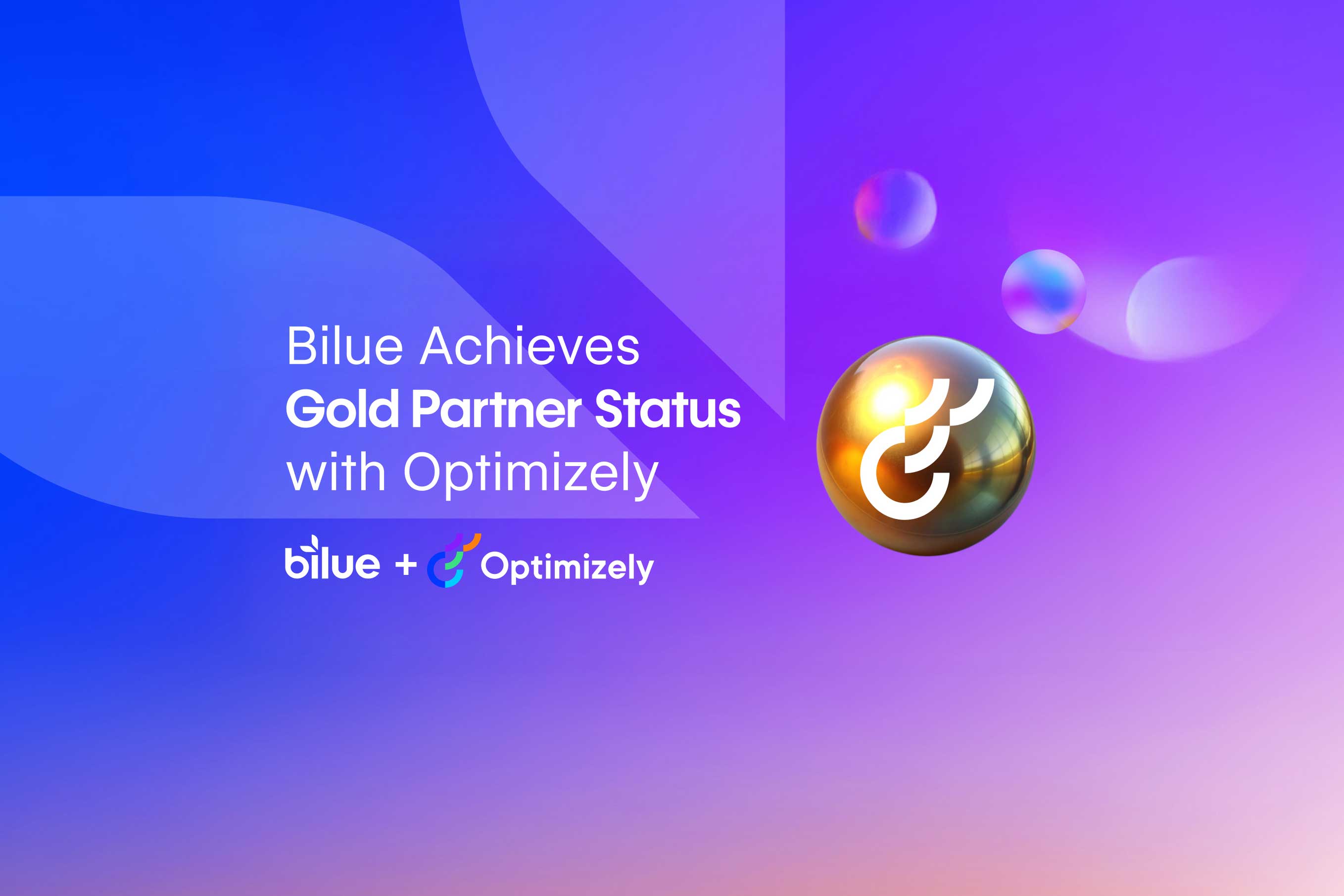Push Notifications – The Basics
Push notifications are at the heart of mobile engagement and have developed into a sophisticated tool that can result in higher click-through rates and conversion on your site. In this guide, we will go over what it is, the best practices, and how it can help you to achieve success too.
We’ve all been there. You’re casually browsing your phone when you’re suddenly interrupted by a Facebook notification.
“Someone liked your post.”
“Someone commented on your status.”
“Someone shared your photo.”
It’s a little annoying, right?
But in the world of mobile marketing, this type of “push notification” is an invaluable tool for reaching customers and earning their interest at the perfect moment. They can be used to re-engage users, deliver value-driven content, drive conversions, and more.
Push notification is hardly as old as dirt. It was first introduced in 2008. it is a new kind of marketing, and this channel is way younger than most others. Although it has gained popularity in recent times, and despite the theoretical underpinnings of this “new kid on the block”, it still has a long way to go before it approaches the status of established methods.
Let’s dive in!
What Are Push Notifications?
Push notifications are short, attention-grabbing messages sent by the app developer to users who have that app installed on their phone. They appear as a pop-up message on the device screen even when the user is not actively using the app. They can do many things; for example, they can show the latest sports scores, get a user to take any action, such as downloading a coupon or let a user know about an event, such as a flash sale.
You might think that push notifications are limited to apps, but they’re also an important part of modern websites. If a browser supports them (and most popular browsers do), site owners can push content to subscribed users even when they aren’t actively visiting their sites.
Sending messages of this nature does not require a user to be registered with the service, thereby eliminating the need to gather and protect contact information. That said, users need to give app publishers their permission to send push notifications, and it is always best to stay within the bounds of best practices described in this post in order not to annoy the users.
Types of Push Notifications?
Based on how users receive push notifications, we can divide them into the following types:
Mobile App Push Notifications
The mobile app push notifications are the messages that come from a specific app installed on a mobile device. They can be sent at any time and don’t require the app to be open.
To send push notifications, you need to create an account with a push notification service provider such as Firebase Cloud Messaging or Amazon Simple Notification Service.
When an app user opts in for push notifications, notifications appear on the lock screen, banner, or in the notification centre.
Mobile App Push Notifications: Android Vs. iOS
The Android operating system, by default, allows users to receive notifications by default, without the need for an opt-in agreement and to manually choose whether they want to stop receiving notifications. On the other hand, iOS does not allow publishers to push messages to iOS app users until they agree to opt-in. As such, Android devices have a much higher opt-in rate than iOS, with an average of 81% vs. 51%, respectively (Airship).
Desktop Push Notifications
Desktop push notifications are notifications that land on a user’s desktop computer or laptop. The user doesn’t have to be surfing the web at the time, as the notifications are prompted by the applications installed on the computer.
Web Push Notifications
These are the notifications that you can send to your users who have subscribed for the notifications, even when they are surfing the web. Web push notifications are delivered on desktop and mobile web browsers and can be sent at any time, even when the user is not on your website or has closed the tab. Web push notifications are the ideal solution to re-engage users and bring them back to your website.
Push Notifications for Wearables
These types of push notifications are specifically designed to appear on wearable gadgets like smartwatches and so on. It is a great medium to push content in the real-time app and ensure that users can get relevant information even when they are not interacting with the app directly. If you have an app for wearables, push notifications are a great way to interact with users in real-time and keep them engaged.
Push notifications Vs. In-app messages. What’s the difference?
Push notifications and in-app messages are often confused with each other. Let’s clear it up!
Push notifications are sent to app users even when they are not using the app. In-app messages appear when people are actively engaging with an app. -they only appear when someone is using the app and can be customised to fit the look and feel of the rest of the app.
But because they’re not the same, many have wondered which of the two is better or more effective.
The truth is there is no clear winner as they both have their advantages and disadvantages. Push notifications are better for delivering short updates that are time-sensitive and produce faster results, while in-app messages are better for delivering longer updates that are not time-sensitive.
How Effective Are Push Notifications?
When push notifications first hit the mobile market, it’s fair to say that people were a little bit wary of them. They were seen as intrusive and annoying, and many users simply opted out of receiving them. Now, despite this initial reluctance, they’re considered one of the most effective marketing tools available. If you’ve ever been tempted to dismiss push notifications as unimportant, don’t. Push notifications increase app engagement by 88%.
Also…
- 92% of people don’t ignore push notifications (Criton).
- You can increase 3-10 times your app’s retention rate with a good push notification campaign;
- Among users who have push notifications enabled, 65% return to the app within a month;
- People who allow push notifications are retained at almost 2x the rate of those who don’t.
Why Use Push Notifications? Benefits and Advantages
Push notifications are giving email marketing a good run. They can engage users and drive them to react, unlike emails. According to PushEngage, open rates for emails are about 2%, whereas push notifications have open rates of 20% on average. And emails get a 1-2% CTR whereas push notifications average 28%. But wait, it gets even better! You’ll get a faster reaction if you send push notifications, whereas email can sit in the inbox for hours – it can take as long as 6.5 hours of delay before a reaction.
But that’s not all that’s to it. We’re not here to bash emails but just to highlight the powerful punch push notifications can add to your marketing arsenal.
Below, we’ve listed some of the ways they can help grow your business:
It increases user engagement and retention
The primary benefit of push notifications is that they help drive engagement (remember, as high as 88%) with your audience. In an age where consumers have so many options at their fingertips, it’s getting harder and harder to stand out from the crowd and keep your customer’s attention. Done correctly, push notifications can help you do just that. They’re a great way to remind your customers about your app, what it does and how it can help them, as well as deliver relevant offers that will drive purchase behaviour and increase retention rates. When you send an onboarding-related push notification to new users during week 1 after they have installed your app, you can increase app retention by 71% over the next 90-days.
Increased brand loyalty
Since they allow you to communicate directly with your customers, push notifications can help you build an emotional connection with them and make them more loyal to your brand.
Increase conversion rates (meaning more revenue)
By sending targeted and relevant messages to customers in real-time, push notifications can increase conversions. When used correctly, push notifications can improve user experience and drive more repeat sales.
You can use push notifications to:
- Remind users about abandoned carts;
- Send promotional announcements;
- Win back inactive customers;
- Help with customer service;
- Re-Engage existing users.
Allows for real-time updates
Customers don’t have to be actively using their devices for them to receive push notifications, so businesses can use them to send timely announcements and updates, such as new product launches or specials. This is one of the advantages that marketers use to their benefit.
Generate more traffic
They can help drive users back into the app (or website), where they can discover new content and features.
Who should use push notifications?
Any company or organisation that wants better communication with its customers should use them.
Here are a few examples:
- Online retailers
- News sites
- Banking and financial services
- Real estate companies
- Local businesses
Types of push notification campaigns to reach, engage, and influence users
Informational push notifications
An informational push notification contains information that a user is likely to be interested in. News outlets, for example, regularly send informational push notifications about breaking news to encourage readers to open the app and read more.
Reminder push notifications
A reminder push notification is a timely message that reminds users about an event, purchase, or other activity they’ve made on your app. By reminding users about their actions, you can increase engagement and retention.
Event reminders: With this type of push notification, you can remind users about upcoming events like concerts or sales.
Cart abandonment reminder: Use this kind of push notification to remind users about items they’ve left in their shopping cart. This can help increase cart size and conversions.
Payment reminders: Use these kinds of push notifications to remind customers to jump on subscription renewals. These types of push notifications tend to have a high conversion rate.
Coupon code reminders: Coupon codes are an effective way to drive sales. You can use them with various types of push notifications, including the location or geofencing-based messages, time-based messages, and, more.
Time-sensitive incentives – You can encourage re-engagement by reminding users about deals or offers (such as discounts) that could expire soon. This is also a great way to promote limited-time events pushed out via your app, like flash sales on clothing or accessories.
Checklist progress: If your app has lists or checklists, you can provide value by reminding users when their lists need attention.
This type of message is often combined with a call-to-action that encourages users to click on it and visit your app. Reminder push notifications are particularly effective when they’re time-sensitive. Adding an element of urgency (e.g., “If you don’t complete your purchase in 24 hours, it will expire!”) can also help increase conversions.
Rich push notifications
Rich push notifications are a big opportunity in mobile marketing. Despite the growing popularity of this type of mobile messaging, only 8% of marketers are using the feature. They can be sent to both Android and iPhone users, unlike SMS, and they can contain images, videos, clickable links, emojis, 2 CTAs, and more.
Rich push notifications allow you to have more creative freedom with your content and stand out in your subscribers’ notification centers. You may be thinking, “Can’t I just do all this with an email?” Sure, but you’ll still need to get people to open that email – and most emails go unopened.
If you’re not using rich push notifications yet, here’s what you’re missing:
More flexibility: The ability to incorporate multiple media types and extra formatting options allows for more creativity in your campaigns.
Higher CTR: Business of Apps reported that rich push notifications elicit a 9.2% clickthrough rate on average, as against 6.9% for standard push notifications. Also, according to the same post: when using interstitial notifications, users will click through 35% of the time, while they will click through an alert box 18.3% of the time and a banner 12.5% of the time. The intrusive nature of the notification seems to attract a higher click-through rate than less intrusive alerts.
Higher engagement: Rich push notifications with images drive a 56% higher open rate than regular text push messages. Emojis are a fun way to express yourself and elicit an emotional response from your readers.
Better branding: The ability to include logos, images, and other customisations means you can build brand awareness with each message you send.
The most effective rich push campaigns are those that use the mobile-first approach – engaging users with a compelling story and an engaging design that fits into their mobile experience. You need to ensure you hire the best app developers like Bilue to get the result desired
Transactional push notifications
Transactional push notifications are sent to users to communicate a specific action they have taken on your mobile app or website. These actions can be:
- Purchases;
- Subscriptions;
- Shipment;
- Payment status;
- etc.
For example, when a customer makes a purchase, you can send them a push notification that lets them know their order has been received, has been shipped, and is being delivered. These types of notifications tend to have higher open rates than other types of notifications because users now expect to receive them.
You can send personalised transactional messages to users based on their activity on the app. This will help them feel valued, which will lead to higher engagement with your brand and increased conversions.
Triggered push notifications
You can send push notifications triggered by user activity (like opening an app) rather than being sent out at a set time of day (like many traditional marketing campaigns). These notifications are sent in real-time and are personalised to the customer’s behaviour and preferences
Triggered push notifications are effective because they:
- Create a personalised experience for the user;
- Appear when the content is relevant because the user has already shown interest in the app.
For example, when Uber wants to send you a push notification about your ride, it is triggered by an event (a request for a car) within the app.
Time-bound push notifications
Time-bound push notifications are one of the most common types of push notification campaigns. They use fear of missing out to prompt users to complete an action within a specified period. For example, they are sent to users to notify them about a time-sensitive promotion or a limited-time offer. An e-commerce app may send a push notification to notify them about a Black-Friday discount.
Interest-based notifications
Interest-based notifications are triggered based on user interests, such as sports updates or stock quotes, or a preference for particular product/colour on a shopping app/website.
Interest-based notifications are a great way to ensure you’re delivering personalised content. If a user shares their interests with you during onboarding or profile creation, you can use these insights to personalise your push notifications.
For example, if someone has shared their interest in ‘electronics’ with you and you have a new product range coming in soon.
Location-based notifications
Location-based notifications are triggered based on user actions such as entering or exiting a predetermined geographical area. For example, if any nearby store has some offers running, you can send a push notification to users in that area, informing them about those offers. This will get more customers for your business and also increase the customer retention rate.
What makes a good push notification?
What makes a push notification good? You could guess that it boils down to a combination of factors like timing, content, and design. All of these factors and more make up a truly great push notification. We’re going to break down each component in turn so you can see how they work together to craft the perfect push.
But before we do that, we first have to look at what a bad push notification is.
A bad push notification is too long, irrelevant, and/or not personalised.
Bad push notifications make your customers feel like they’re just being sold to. It makes them feel like they’re just another number in your database. Bad push notifications are impersonal, boring, and often ignored.
Good push notifications, on the other hand, are engaging. They provide value to the user and make them feel valued as part of your community. Good push notifications give the user control over the frequency, type, and content of each message. And most importantly, good push notifications turn browsers into buyers.
So how can you get it right?
Here are the elements that make a great push notification:
Options for opting in and out
If you don’t want to be pushed, you should be able to say no.
When it comes to Push notifications, your customers need options. If a visitor has not opted in to receive push notifications, don’t push them.
You should have a clear place to opt in and opt out of your push notifications. Also, make sure they know what they are opting into.
If a user wants to unsubscribe from your notifications, make it easy for them. Provide an unsubscribe link at the bottom of every notification they receive.
Segmentation: the key to effective push notifications
“One size fits all” is the antithesis of good marketing. Your messaging should be tailored to different types of users – from first-time users to lapsed users, from high-value customers to low-value ones.
Segmentation is the key to unlocking timely, relevant, targeted messaging for each segment of your user base. Great push notifications are targeted and personalised based on each user’s behaviour and preferences. Segmentation allows you to send messages that are more likely to be useful rather than annoying.
Segmenting your users allows you to send more relevant, personalised messages that improve user experience and lead to more clicks, opens, and conversions. And more conversions equals more money in your pocket.
Segmentation is a great way to engage your users with timely and relevant messaging that works!
There are lots of ways you can segment your users, including:
User location: Send geofenced or location-based push notifications when users enter or exit a certain geographic area. Be sure to abide by push notification guidelines when doing so!
User language: The world is populated by a lot of different languages; make sure you’re sending the right message in the right language.
Device type: An iPhone user’s mobile experience isn’t going to be the same as an Android user’s experience (unless you have an iOS app and an Android app), so why would you send them the same message? Don’t! Customise your message for each device type.
A note about relevance and personalisation
One of the most important rules of great push notifications is relevancy and personalisation. Users don’t want to be bothered by messages that have nothing to do with their interests or actions. Even worse: they don’t want to hear about things they already know about!
Triggering notifications based on certain events allows you to target users in real-time with information that’s relevant to them at that moment. For example, a sports app might trigger an alert about a big game coming up when users launch it for the first time in the morning.
Relevance is all about context – understanding what your user wants or needs at that moment. How can you make their life easier? What value can you bring them at this specific moment?
Personalisation makes users feel important – and not just data and a means to an end. Use their interest, names, and peculiarities in your copy and marketing messages as much as practically possible.
The result? According to “Accengage Push Notification & In-App Message Benchmark for Mobile Apps”, when you tailor send times to your users, use advanced targeting, and personalise push notifications, you can improve reaction rates by 40%, 3x, and 4x, respectively. Another report suggests that simple personalisation can increase open rates by up to 9%. So why not? We can help!
Interesting, engaging, sizzling content
CleverTap claims that the average smartphone user in the USA receives 46 push notifications every day. With so many notifications constantly popping up, your push notifications should be like a magnet that can attract your users to open it – that doesn’t mean bland content, but rather something that grabs their attention right away and makes them think, “wow.” The copy should be compelling enough to inspire the user to act on the notification. The message should be clear and must say exactly what you mean. There is no room for flowery language. Use simple words to create effective messaging.
Tone matters: Be conversational and use appropriate language for your brand. If most of your users are young adults, for example, you can use a more laid-back tone than if most of your users are educated professionals in their 40s.
Use images and rich media (GIFs) whenever possible. Remember, images can increase open rates by 56%.
Summary:
- The copy should be short and crisp.
- Use urgency and scarcity in your CTA. (e.g.: Hurry, there are only 3 seats left!).
- Use good imagery that connects with your user’s interests.
- The message should communicate the value proposition to the users.
- Have a consistent voice across all notifications you send. Make sure they make sense within your overall marketing strategy.
Timing: Deliver your campaigns right at the right moment
The best mobile marketing campaigns are based on timeliness. The right time to send your push notifications depends on your business, but it’s usually when customers have time to open and engage with your app, such as in the morning or during the evening periods after work. According to Accengage, globally, people are most inclined to respond to push notifications on Tuesdays (8,1%), followed by Sundays (8.1%), with Wednesday being the lowest at 7.4%. However, since the difference is quite negligible, it might not mean much – still, it’s good to keep it in mind.
Pro-tip: To start, try sending messages at different times throughout the day and week. Keep track of which ones perform best and shift towards those windows over time as you begin to build a schedule for your push notifications.
Optimise For Mobile
Mobile app push notifications are not meant to be read on a desktop computer or laptop. They are short messages displayed on a user’s smartphone screen. And even if it is a web-based push notification, know that most users use their mobile devices more to access the internet by extension browsers. Therefore, you need to optimise your message for mobile by keeping it short and sweet. Also, avoid using abbreviations or slang words to keep the text clear and easily comprehensible for all audiences.
Good push notifications also have personality!
They’re not corporate sounding; they feel like they’re coming from a real human being and not just an automated system sending out messages at random times of the day (which is what most users experience). It’s important for users to feel like there’s a real human behind the messages they receive so that it doesn’t feel impersonal or intrusive.
Your notification should convey the right message.
The goal is to enhance the user experience by offering value and helping them accomplish their goals faster and easier. This could be just a piece of information, reminder, time-bound, or interest/location-based. Again, you’ll need to use A/B testing to discover the kind of notifications your users resonate with the most.
Persuasive Social Proof
Social proof is one of the most persuasive elements to include in your push notifications. Social proof is the psychological phenomenon where people assume the actions of others reflect correct behaviour. This principle has been used for years in advertising and marketing. When a push notification contains social proof, it reduces friction and makes us more likely to open the app. By combining social proof with FOMO (fear of missing out), you can create a compelling reason for people to engage and open your notification. Using social proof will reinforce the idea that your push notifications are worth engaging and opening.
Push Notification Do’s and Don’ts – Tips and best practices.
Here are the steps you need to take to make sure your push campaigns have the intended effect.
Do’s of push notification – Tips to improve your chances of success.
Set expectations on the opt-in screen
The first rule of push notifications is: don’t get people to opt-in for messages that they don’t want. A good way to do this is by giving them an idea of what type of content you’ll be sending them.
Always send onboarding notifications to new users:
Onboarding is the process of welcoming newly acquired users. It not only helps familiarise them with your app/website/software but also gives you a chance to collect relevant information that they might have missed during registration. If you don’t send out onboarding notifications within 90-days to a new app user, you risk losing 95% (95 cents) of the money that was spent to acquire that user.
Add value:
Push notifications are a privilege, not a right. You need to give your users something in return for their attention (and they’re opt-in). What that something specifically depends on your brand, but it could range from exclusive offers and discounts to exclusive access to new features or content to breaking news about events or issues that matter to your users.
Be contextual and personalised:
Every interaction you have with a customer should be informed by the context in which it’s happening – otherwise, it won’t be relevant or useful. The same applies to push notifications.
Use Automation:
Sending push notifications manually can be time-consuming, especially if you have a lot of different messages to send. Campaign automation takes your marketing tasks off your hands, allowing you to focus on other areas of your business while still delivering relevant and timely communications. We recommend using automation for most of the push messages you send. Automation tools can personalise and optimise messages based on user behaviour, location, and other attributes. They can automatically trigger messages based on certain events or criteria – such as when a user makes an in-app purchase. This means that instead of having one generic message sent out at a scheduled time, each user will receive a personal message at just the right time for them.
Track, Monitor, and Analyse performance:
You can track the results of your push notification campaigns by integrating with an analytics platform like Localytics or Mixpanel. These tools allow you to track everything from how many users have received a push notification to what percentage of those users engaged with the message by clicking on it. Monitoring these metrics will give you valuable insights into how effective your marketing strategy is and what you need to change to get better results. Just make sure that you’re tracking the right metrics for your business: if app engagement is more important than sales, then focus on tracking engagement metrics such as clickthrough rate (CTR) and user retention instead of conversion rate and sales.
Use rich push notifications when possible.
Instead of just a title and message, use images and buttons to make the notification more engaging. Do use emojis in push notifications. Emojis help to convey the meaning of the message in a single character while also giving it some style and flair.
What not to do – push notification mistakes to avoid
Don’t be creepy:
No one likes to feel stalked or spied upon. It’s fine to use location information for a feature that your users find genuinely useful — like a weather service or a restaurant discovery app — but don’t use location information in other ways that make you seem overly interested in your users’ whereabouts.
Don’t be annoying:
Don’t pester your users with too many notifications. To avoid crossing this invisible line, think carefully about what is truly useful to share with your users and try not to go overboard – if you do, you risk having your app uninstalled. For example, if you’ve ever wondered why Facebook doesn’t push out every status update from your friends, it’s because they have decided that you don’t need or want to receive them all on mobile devices.
Don’t just say it; show it:
Push notifications can often be time-sensitive; if you don’t include an image or video in your notification, you might lose that opportunity.
Conclusion
What is the key takeaway from this blog? Simply put, if done properly, push notifications can make all the difference in your app’s success. Done wrong, they are a drain on resources and ultimately negative for engagement. In any case, push notifications certainly aren’t going anywhere anytime soon. But how will they look moving into the future of mobile? That’s anyone’s guess. What do you think will happen? Let us know!