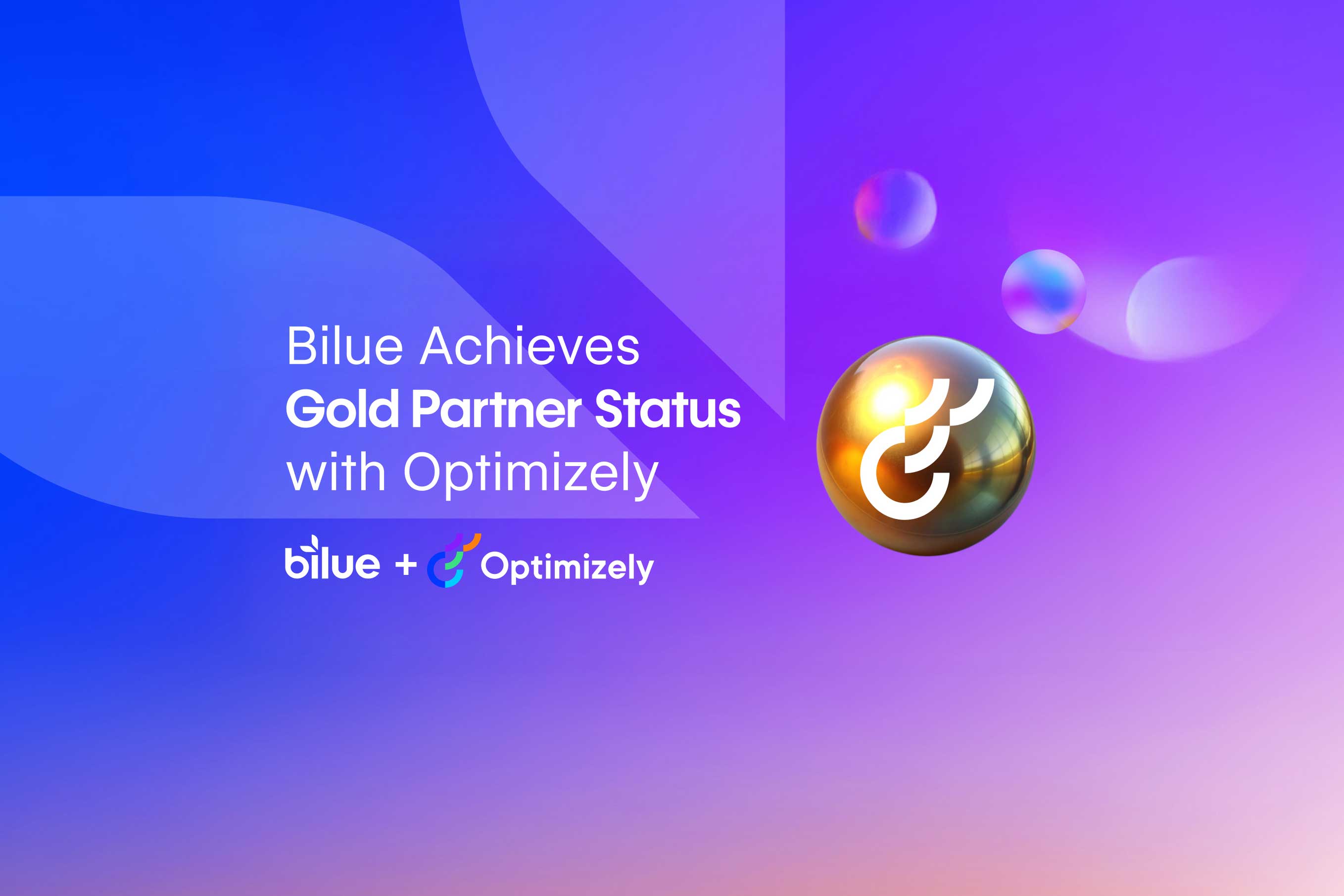In today's digital age, mobile apps have become a vital component of our daily lives. From ordering food to booking a ride, we rely on them for various tasks. However, with millions of apps competing for attention in app stores, it takes more than just functionality to stand out. That's where UX/UI design comes in. An intuitive and seamless user experience can make all the difference in an app's success or failure. In this blog post, we'll delve into the significance of UX/UI design in mobile app development and explore some tried-and-tested best practices to create a delightful user experience.

What is UX/UI and why is it important?
UX and UI are essential components of industry-standard mobile app design that industry experts say are key to creating an enjoyable user experience. UX focuses on the overall user experience and ensures the app is intuitive and easy-to-navigate. In fact, the return on investment from investing in UX can be up to a whopping 100:1. Key elements include ease of use, navigation, and flow of tasks. UI, however, concentrates more on visual aspects such as colour schemes and buttons, while also ensuring they are interactive. When combined, these two components create a fluid visual journey with an intuitive feel which makes using the app easier and more satisfying to use. Together, both UI and UX must work in collaboration to form a simple yet engaging experience for all users.
POV: You’re about to launch and your UX/UI is optimised.
Steps to optimise UX/UI
Step #1 Define the User's Needs and Goals
When defining user needs and goals in the mobile app development process, it is important to consider the user's demographic information, their motivations for using the app, and how it will fit into their lifestyle. This will help guide design decisions related to aesthetics and usability. Additionally, it is essential to consider the technical requirements of the app before designing it. This includes understanding device compatibility, necessary hardware features, operating system requirements, and storage capacity. It is also crucial to research into current market trends so that your app stands out from competitors and provides a unique experience. By doing this research beforehand you can ensure that your app meets user expectations while also creating something new.
Jot down all everything you find, even the smallest statistic/figure.
Step #2 Create Personas
Users only spend 85% of their time on 5 apps and if you want it to be yours, you need to get your design right. Creating personas helps app developers gain insight into their target users, providing a detailed understanding of how they interact with the app. Personas should answer questions such as who the user is, what they need from the app, what motivates them to use it, and which features will be most engaging for them. This allows designers to create an experience that satisfies their users’ needs.
Personas can also be used to identify pain points and areas for improvement in a user’s journey through the app. By thoroughly understanding every step of the process, designers may identify opportunities to increase user satisfaction by making small improvements or adding new features. Furthermore, personas can be used as a source of inspiration when creating new designs or when troubleshooting existing ones. To create high-quality personas, you can use tools like Xtensio, HubSpot or even Canva templates.
It's important to create this using the data retrieved from the previous step. This helps ensure that the design decisions made during development satisfy actual customer requirements instead of assumptions based on broad trends or market research data. Ultimately, incorporating user-centric design principles into your mobile application will help you create a product that is tailored to your specific target audience and make sure they keep coming back for more!

Step #3 Design Wireframes
Wireframing is an invaluable tool for UX designers to plan out the user experience of their app before they even begin writing code. It provides a platform to experiment with page flows and navigation, test ideas, and adjust designs quickly. By creating a low-fidelity sketch of the app's structure, designers can more easily determine what steps the user will take within the app in order to accomplish their desired tasks. Wireframing also helps identify any potential usability problems that could create a bad user experience such as confusing navigation or complex processes that are too difficult for users to complete. Additionally, wireframing lets developers visualise the layout of their proposed design and facilitates communication between the designer and developer since all parties can understand how different elements fit together.
Even the simplest apps can benefit from wireframes prior to development, just like the Ominous Beeping App.
Step #4 Design Visuals
Once you have a wireframe in place, it's time to begin crafting the visual design elements of the app. This includes developing distinct graphic elements and icons that accurately convey your brand and message. Buttons should be designed with specific user interactions in mind, and icons should be clear and easy to understand at a glance. Additionally, consider using contrasting colours and fonts for various elements throughout the app to create visual interest and establish hierarchy. All design choices should be made with consistency in mind; if possible, use existing brand assets such as logos, colour palettes, or typography to ensure that all components are unified throughout the app. Finally, make sure your design meets the accessibility standards as well. By keeping these principles in mind while designing visuals for your app, you can create an aesthetically appealing and cohesive experience for users.
Along with being consistent and accessible, make sure you create something that stands out.
Step #5 Test & Iterate
The testing and iteration phase of UX/UI mobile app development is an essential part of the process. It is important to thoroughly check all aspects of the app to make sure that it runs smoothly and reliably, as well as ensuring all features are working correctly. Bugs should be identified and fixed during this phase before the app can be launched. Additionally, user testing should be conducted to ensure that the interface is intuitive and easy to use. This can also provide valuable feedback in terms of identifying any usability issues or suggestions for improving the overall experience. Based on this feedback, changes may need to be made before launching the app – such as modifying existing features, or even adding new ones where appropriate. Ultimately, testing and iteration help to ensure that the resulting product meets user expectations and provides a smooth and enjoyable experience for users when using the app.

Creating a great user experience for your mobile app is critical if you want it to be successful. By following the steps outlined in this post, you can set your app up for success from the beginning.