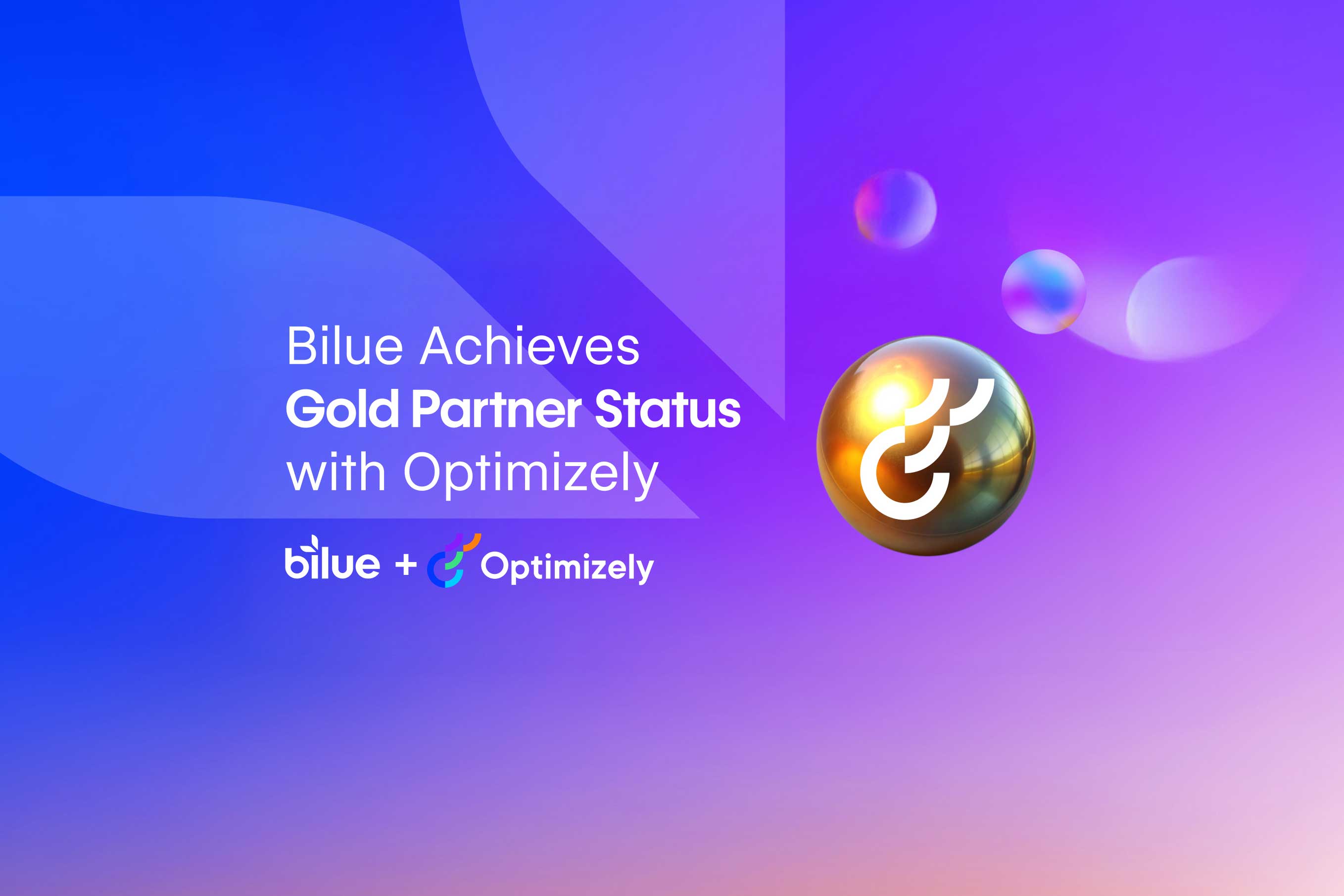Fleet management is a term used to describe the management of various vehicles, from commercial trucks to passenger cars and service vans. Fleet management allows companies to maximise their return on investment (ROI) by reducing operating costs and improving productivity.
From USD 19.47 billion in 2020, the fleet management market will reach USD 52.50 billion by 2030, growing at a CAGR of 10.6% from 2021 to 2030 (Allied Market research). This growth is spurred by the increasing demand for connected technology and IoT infrastructure and growing pressure on businesses to reduce costs, increase efficiency, and improve customer service.
According to a Mordor Intelligence report, North America has the largest market share, and the Asia Pacific region has the fastest-growing market. As a result, when looking to develop for the Asia Pacific market, that is a huge incentive.
There are also many different fleet management solutions on the market. The market has been segmented into driver management, vehicle tracking, telematics, safety and compliance, real-time information, operations, remote diagnostics, and fuel monitoring solutions.
In today’s business world, it has become apparent that fleet management is a complex and multi-faceted field, which means that fleet management applications have become a critical tool for companies in this space.
Surveying 1,350+ fleet managers and other critical players in the industry in 10 European countries, ABI Research found that:
“Seventy-four per cent of respondents found using fleet management technology was ‘very’ and ‘extremely’ beneficial to their business, with 86% witnessing ROI within a year or less, and just under half (44%) experiencing this within six months or less. Importantly for long-term customer retention and ongoing satisfaction, over half (56%) of all respondents reported improved customer service after implementing fleet management technology solutions.”
Furthermore, as per Volvo Trucks’ recent safety report, 90% of the accidents can be traced back to human factors. As a result, it can be deduced that the demand for driver management solutions is expected to rise soon.
The demand for fleet management apps has never been higher. It’s time to get started on yours.
What is a Fleet Management App?
A fleet management mobile app is a program that provides users with a way to track, manage, and organise their fleet of vehicles. Some industries that use them include trucking companies, shipping companies, taxi services and delivery services.
The Benefits of Building Your Own Fleet Management App

Improved Productivity
Fleet management apps make it easier to dispatch vehicles and monitor their performance. You will be able to match drivers with the jobs best suited for their skills, with less time spent figuring out who’s available and where they should go next. That can help you get more done in less time, increasing your profits and reducing employee frustration.
For example, there is no need for managers to constantly call drivers and check on their location or whether they have made a delivery. In addition, managers can see how long it took drivers to complete their routes and how efficiently the drivers used fuel.
Cost Savings
The cost of managing a fleet is high, and there is always room for improvement in this area.
Thankfully, there are many ways that an app can reduce your costs, including:
- Fuel efficiency through optimal routing and speed restrictions.
- Maintenance reminders and scheduling for vehicles or machinery.
- Reducing time spent on administrative tasks like scheduling, processing mileage claims, and submitting expense reports.
- Reducing the risk of accidents will reduce insurance premiums and liabilities.
Better Customer Service
When customers know when your drivers will arrive at their homes or offices, they are less likely to feel frustrated by wait times or cancel orders altogether. Your fleet management system can send alerts to customers when drivers are en route, so they do not have to wonder what is happening or how long they will have to wait. Your customers will be happy that you can provide them with all the details about their orders/deliveries in real-time.
Enhanced Safety and Security
It’s the responsibility of any transportation company to take care of its assets, passengers, and those sharing the road with the driver. With a fleet management app, you can ensure that everyone in your fleet is working safely and in line with company policies. You can monitor the speed of your vehicle, which means that you will be able to reduce the dangers associated with speeding. Such apps also allow you to monitor the whereabouts of each vehicle in your fleet.
Also, your fleet management app could send alerts that will notify drivers if there is an emergency.
For example, you might need to send a warning about a traffic incident or dangerous weather conditions. It is also possible to include features within your app that will allow drivers to report any issues they encounter so that you can respond accordingly.
Higher Driver Retention
Hiring a new driver is not easy. You have to advertise the position, go through numerous candidates, and train the candidate you choose to hire. Even after all of that work, there is still no guarantee they will stay with your company in the long term. However, providing your employees with the tools to do their jobs better keeps them happy and increases their loyalty. Using apps, you can provide real-time updates to help your drivers plan and anticipate problems before they occur. The result includes reduced stress, which helps retain your best drivers and attract new ones.
Better Regulatory Compliance
A fleet management app can help you keep track of vehicle inspections, registration renewals, and other regulatory requirements.
That is not all. Apps can help you automate the reporting process. With apps, you can collect data across your entire fleet and create custom reports you can then submit to relevant authorities on time, thus avoiding penalties.
Increased Opportunities For Innovation
Businesses providing digital solutions can offer more flexibility than traditional models. Because operators can update digital products quickly, small and agile companies can disrupt existing market leaders, which is good for both customers and consumers in the long run.
More accessible and Accurate Data Collection
Tracking vehicles manually is complex and error-prone. Digital systems can be programmed to gather data automatically and record it accurately.
Takeaway: Creating a mobile application for your fleet management operations can help you boost your bottom line. So, If you have not already, it is time to create a mobile app for your fleet management operations.
Fleet Management App Development: A Step-by-Step Process
Let’s look at each stage in the app development process.
Identify The Problem(s) You Want To Solve
Problems are just opportunities in disguise. Defining what you want to achieve with a mobile app for your business before starting the development process is essential. Therefore the first thing to do at the initial stage of developing a fleet management solution is to identify specific problems your app should solve.
You should analyse your market niche and see what problems need to be solved most urgently.
Example of problems fleet apps can solve
Fleet management apps have been helping fleet managers overcome various challenges for years. For example, there are apps for:
- Fleet tracking: GPS technology allows you to track the locations of your vehicles in real-time.
- Asset monitoring: you can monitor the performance and condition of your fleet.
- Fleet communication: drivers can report problems or receive instructions from the office.
- Route optimisation: you can plan the best routes for your drivers.
- Driver behaviour analysis: special devices collect information on the driving style of your staff and provide reports on this (to reduce fuel expenses and increase road safety)
- Document management: drivers can quickly download and fill out forms online and send them back to the office as soon as they complete them.
Other examples of challenges that a fleet management app can help you resolve include:
- Tracking fuel consumption.
- Managing spare parts inventory.
- Drivers’ working hours monitoring.
- Generating reports and analytics.
Businesses use such apps in various industries ranging from delivery services to construction companies.
Once you understand what problem(s) you need to solve, it is time to move on to the next step.
Create An Avatar For Your Ideal User
It is essential to know what kind of fleet you will manage and who will use the app. To create an avatar, you need to specify the main characteristics of your target user. Then, based on these descriptions, you can make an imaginary person who will represent your target audience – an avatar.
For example, if you’re developing an app for delivery companies, your avatar can be as follows:

Name: Charles
Age: 30 years old
Company size: 200 employees
Annual revenue: $5 million
Income: $100K/year
Job title: CEO of a delivery company.
The more detailed your avatar is, the more likely you will create an app that solves real problems for real people.
Start by answering these questions to create a client profile:
- What are their demographics?
- What are their goals and ambitions?
- What are their daily tasks?
- What are their pain points?
- Who do they interact with regularly?
Remember, you need to understand who your audience is before you can create an app they will love.
At Bilue, we have developed a systemic approach that helps our clients create near-perfect avatars for potential users of their solution. As part of our unique approach, we leverage specific tools and data sources not limited to: surveys, interviews, CRM data, Google Trends, Quotes from support tickets, FAQs from keyword research, or primary data sources like web analytics to flesh out the persona of your ideal user. We have observed that, by doing so, it makes light work of coming up with features and solutions for your user’s needs and pain points.
Perform Competitive Analysis
Researching your competitors’ apps is one of the most critical steps of this process. It lets you identify which fleet apps relate to your existing objectives and whether they are good. It also gives you an idea of what the UX should look like and how to organise app features.
This step can also tell you if your idea is viable or not. Here are some questions to ask yourself:
- Are there any competitors? If yes, what features do they have? How are they doing on the market?
- If there are no competitors, what are your reasons for believing this app will find users?
Your goal here is to identify apps that offer a similar service or product to yours and any unique features they have. It would help if you also looked at the top-reviewed apps in your niche in Google Play Store or Apple App Store to see which features are most important to consumers.
Create a Feature List
Following competition research, create your essential feature list. This list should be based on a thorough understanding of your target audience, competition, and budget. The list can be as long or short as you like, depending on how many aspects of fleet management you will be able to support in this first version. It does not hurt to start big and then shrink it down if necessary once you see how much work each feature will require.
When planning an app, it is vital to choose the right features. You need to understand what your app does, why a user would want to use it, and which functions are essential for its success.
Highly recommended features include:
User profiles
Having a user profile within the app will make it easier to keep track of progress since you can monitor your drivers’ performance.
Top-notch app security features
Security is vital for any kind of mobile app. The app should have adequate authentication and authorisation features, including two-factor authentication in addition to data encryption.
The app should also offer reliable data backup services in any unforeseen circumstances. Developers can ensure data backup is on the cloud and local servers. Make sure you take regular backups to keep the data safe.
Here are some security features that can safeguard your fleet management app:
- Require employees to change their password every 60 days or after several failed login attempts.
- Inform the user immediately when there is any unusual activity on the account (for example, someone tried to change a password or log in from another device).
- Use 2FA (two-factor authentication) technology to protect a user’s account against unauthorised access.
- Add another layer of security such as biometric authentication – requiring users to enter their fingerprints, face ID, or iris scan before they sign in.
Dashboard
The dashboard is the first thing users see when they open the app. It follows, then, that it should be designed and laid out to support the intuitive use of the app. A good dashboard should show all critical data, such as the number of vehicles in each maintenance stage, their current location and status, and other relevant details. This way, users can get an overview of their business without digging through multiple screens or reports.
Different user roles
You need to ensure that each user has access to different functions and data depending on his role (administrator, operator, or driver).
Real-time location tracking
Real-time location tracking is one of the essential features of a fleet management system. It is used to get real-time data on the location of your vehicles and the trips they have made during the day. GPS technology makes it easy to determine whether your employees have arrived on time at their destination.
Geofencing
Based on GPS data, geofencing lets you know when a vehicle enters or leaves a specific area. This feature can help you record where and when drivers make pickups and deliveries and their arrival time at their destination. You can also use this technology to ensure that drivers do not enter restricted areas or visit unauthorised locations.
Route optimisation and Navigation
Route optimisation helps improve efficiency by optimising routes, which ultimately reduces fuel expenses and travelling time. To optimise the route, you should use a routing algorithm that considers traffic, driver activity and availability, time constraints, number of stops, and similar things. It will also help you plan a route that considers delivery times and other requirements.
A navigation feature with turn-by-turn directions helps reduce the risk of accidents by providing drivers with safe routes to their destinations and live traffic updates and alternative routes in case of delays or road work.
Driver behaviour monitoring and alerts
This feature allows users to monitor driver behaviour in real-time, including speeding and sudden braking or acceleration, which can help improve driver safety and reduce liability risks for the company.
Dispatch system
A dispatch system lets you control the flow of messages to drivers and send out new orders. It should come with tools to analyse the delivery process and optimise it.
Reports and analytics module
The reports and analytics module is the centre of business insights. It’s not just a tool for collecting and analysing data but also a comprehensive, multifunctional mechanism that helps you make strategic decisions. This module is helpful for small companies and large corporations that need to monitor all business processes in real-time.
In the report system, all information about work efficiency is presented as tables, graphs, and diagrams.
Vehicle maintenance/diagnostics tool
It helps monitor the condition of cars and notify about the need to change fluids, a timing belt, or any other mechanical issues. A diagnostic system should be able to tell the driver when it is time to go to the service station. Enabling this feature in your fleet management app will be very beneficial as it helps you take quick action and help avoid further damage to the vehicle.
Driver and Vehicles database
It is also crucial to keep all the vehicles in one place. This database should contain details about all the vehicles and provide you with info about their location, service history, total mileage, and other information that can be useful for you.
The driver database will help you store all the information about your drivers and their vehicles. Such a database also makes it possible to keep records of all the documents a driver must have to work with your company, including their driver’s licence, registration certificate, insurance documents, etc.
Tracking and reporting fuel usage
This feature allows monitoring fuel consumption for each vehicle and analysing its correlation with driving style and other parameters like speed or route length.
Communication capabilities
Your app should also have a communication module to contact drivers and other people responsible for fleet management.
Here are some considerations to keep in mind as you implement this feature:
- Drivers can quickly report their location, fuel consumption, and current availability;
- Dispatching team members should be able to send jobs to available drivers;
- Drivers can send reports on traffic conditions, and accidents, among others.
Integration with third-party services
All of the previously mentioned features are directly related to logistics management. But you can also build a fleet management system with additional functions, for example, integration with third-party applications like Slack or Google Drive. It will allow your customers to use the best tools for communication and collaboration in their team.
Customer support feature
A feature that allows customers to get help or reach out to the company quickly and easily.
Search option
Every fleet management system should include a search tool that allows drivers or managers to find other vehicles in the company’s database fast and easily.
Get organised
Now let us look at some critical requirements you need to bring your project to fruition.
Budget
To create a product, you need a budget. And when we say “budget”, we do not mean just for the development itself. There are many expenses related to creating an app like this:
- Development costs (which include hiring a team of developers and QA engineers; purchasing software tools and licences; paying for hosting, maintenance, and support);
- Marketing expenses (like marketing research and initial advertising campaigns);
- Post-launch maintenance costs.
When it comes to app development, the most important thing to consider is quality. And for many startups and companies, this is where they go wrong. They try to save up as much money as possible instead of providing a high-quality product, which will lead to failure if it fails to make their users happy!
Hire The Right App Development Company
Partnering with the right app developers will help you develop a mobile application with less hassle.
A good app development company will help you with everything: from product strategy, product management, design, mobile & web development to quality assurance. They will build your software promptly and scale it as your business grows.
The app developers can use their experience working on hundreds of software projects to identify what to build and how it should be built. The best part is that this process is easier than you think.
The company you choose should have expertise in the field and should be able to provide solutions for your target audience.
You do not need to hire the most expensive agency out there, but it is one of those things where you get what you pay for – the cheapest agency will not guarantee you the best results. If you want your software to be good, you need to hire the best developers possible.
Choose a Platform (Android, iOS, Hybrid)
You will have to decide which platforms you want to develop your fleet management app.
Do you want to target Android users, iOS users, or both?. Before determining the platform, various factors have to be considered, like the target audience, budget, and other requirements.
You can also build a hybrid app that can work across multiple platforms. It is vital to enlist the help of experienced developers when making this decision.
Tech Stack
Choosing the right stack of technologies is a crucial factor that affects all other stages of your product development, including a budget, time-to-market, and scalability. The Tech Stack is the foundation of your app and needs to be reliable enough to support its growth.
Why is it important to choose the right tech stack?
Choosing the right set of technologies is vital to ensure that your app performs well, is easy to maintain, and can scale according to the user or business needs.
Project Management Approach
Use an agile approach for development. Agile methodologies help you quickly implement your idea and iteratively develop your product with user feedback. Most software development companies prefer the agile methods, focusing on speed and flexibility.
Legal Requirements
Making a transport app, you need to ensure that your product is compliant with legal requirements. As a rule, all transport services must comply with the terms of the legislation in the country where they operate. Legislation varies from country to country.
Make provisions for:
- Electronic logging device (ELD) compliance;
- GPS tracking of vehicles carrying hazardous shipments. We are sure similar laws might exist in other countries – do your due diligence.
- Users’ privacy protection is vital to meet all privacy and personal data protection laws like GDPR in Europe.
App Design – Work On UI/UX
The design of a mobile app is crucial, as it reflects the main idea of the product and attracts users. No one will use an app that looks ugly and does not work well. Therefore, we need to put much effort into this stage.
Design is divided into two processes:
- UI design – how the elements look like;
- UX design – how the components function.
A good app design will keep users coming back to your app more often. A bad one will leave users frustrated and leave you wondering why they are not engaging with your app. Choosing the right app design company will help ensure you avoid the latter.
The following are the main principles that have guided us in creating some of the best mobile technological solutions. You should consider them as well when designing your product.
Design With The End-users In Mind
You can spend all your money on marketing, but if you fail to deliver what the customer wants, you will be losing them when they discover you. The only way to solve this problem is to design with the end-users.
Make the app’s interface intuitive and straightforward. If your users have to spend much time thinking about how to find something, they will be far less likely to use the app at all. They will also be more likely to get lost and become frustrated with the system, which could lead them to try and work around it in ways you would prefer them not to.
- The design should be simple and clutter-free.
- The app should be fast and responsive across devices.
- Use easy-to-understand language and clear headings.
- Ensure that users can navigate your app using one hand.
- If you are using icons in your app, consider making them more prominent.
- Reduce the number of actions a user needs to complete tasks.
- Make sure that the colour scheme contrasts well enough between the text, buttons, and background so that users can scan everything.
- Users do not want to search; they want answers. Predictive search (also known as autocomplete) and pre-population capabilities are enormous. The more intuitively your app anticipates what people need and helps them get there, the better it will perform.
Just talk with our UI/UX guys; they have some cool ideas!
Increase App Accessibility
According to reports, over 5 billion people worldwide use mobile devices. However, about a billion people on earth have some form of disability that can hinder their ability to use most apps.
We can define app accessibility as “the inclusive practice of removing barriers that prevent interaction with, or access to our apps, by people with disabilities”.
One way of improving accessibility is using colour contrast between text and the background behind it. Keep in mind that there are different types of colour blindness, so it is better to rely on other markers like shapes and icons rather than just colours for communicating information.
Others:
- Integrating voice-to-text technology will allow users who cannot type fast enough to speak into a microphone and convert their speech into text in real-time for faster information inputting.
- Providing haptic feedback (i.e., vibrations) helps visually impaired people know that they have activated a button successfully.
- Make sure that the font size is large enough to be read without zooming and resizing.
Create Wireframes
An excellent way to start creating wireframes is to use paper. Use pencils and markers to draw a few different versions of the user interface on paper. Then, scan and edit these drawings in an image editing program like Photoshop or Illustrator. Additionally, there are wireframing tools like Balsamiq or Moqups.
It is essential to create wireframes to help you discover issues in your application’s structure before you invest time in designing and developing your fleet management mobile application.
Create a Prototype
Before developing the actual software, it is best to create a prototype of your application. A prototype is an early sample model built to test a concept or process. The prototype is the first step to exploring your idea. It helps you see how your app works and how users interact with it. It also allows you to test your hypothesis before investing in development.
Build an MVP
Now that you have your prototype ready, it is time to code.
A Minimum Viable Product (MVP) is the simplest version of an app containing all necessary features to satisfy early customers and provide feedback for future product development. Its main goal is to test a product hypothesis using its basic functionalities and the most straightforward design possible. MVP development lets you:
- Test your idea before investing in a full-fledged solution.
- Get feedback from real users of your software product.
- Implement feedback, update and improve your product
- Reduce time-to-market and costs, and get a return on investment as fast as possible.
QA and App Testing
When building a fleet management app, QA and App Testing become critical. You have to create a solution that will work smoothly on multiple platforms and devices, has all the necessary features, and works appropriately under unfavourable conditions – for example, in remote areas with low internet connectivity.
A quality assurance engineer goes through every feature and function of the app and checks if it is working correctly. They will test the app on different devices, screen sizes, and OS versions to ensure that it performs well on all devices. After testing, if they find any bugs or issues, they will address them with developers.
It was customary to conduct tests at the end of the development process in the past. However, this approach implies extra costs and time. Our testing teams are involved in the entire software building process. Thus, you will save money and time.
Automated testing is a common practice for QA teams. It also has advantages:
- It saves time;
- It allows to run tests faster;
- It makes your testing process more consistent;
- It reduces human errors;
- It increases test coverage;
- It is easier to test complex features with a lot of workloads and data;
The mobile app testing process includes several different types of testing, including:
- Functional testing
- Compatibility testing
- Performance and load testing
- Security testing
Finally, user acceptance testing simulates actual users interacting with your app in ways they are likely to use it. User acceptance tests have to be manually run because they involve real people. But they are still scripted and involve fixed scenarios, so they can be rerun easily whenever there is a change in the application’s functionality or if you find that the app does not behave appropriately in certain scenarios.
Deployment and Promotion
Deployment is the process of making your application available for public use. Marketing is the process of getting people to use it. Both are essential for any long-term business growth.
After your fleet management app is ready and tested, you need to deploy it. If you are deploying your app on the iOS App Store, it will go through a review process before it is made available for download. The Android Play Store has a more lax review process. It is up to you to ensure that your app is compatible with all the devices you want to support.
You should start marketing your app before its release. It can help you build hype and make users aware of its release date. You can create landing pages for your app, post videos about it on social media platforms, and make people excited about its launch. You can also use influencers on social media to reach out to more people.
Build a Winning Fleet management App With Confidence.
If you have an idea about creating a fleet management app for a business of your own, do not leave it sitting in your head – put some idea out into the world; we can help!
The Bilue Experience
Bilue is a full-service app development firm that helps companies like yours develop and launch mobile apps. Whether you are looking for iPhone or Android app development, our team of experts will take care of every step of the process to ensure your satisfaction.
The best part? There are never any hidden fees with us.
If you want something more custom, we will work with you to find the right price for your app based on a feature-by-feature breakdown.
To make the most of your app and ensure that it suits your needs, we take a detailed look at your fleet management operations. We will review everything from your existing apps and software to how your employees work. This information is then harnessed to create a prototype of our app that will give you an idea of what the finished product will look like and how it will function. It also allows us to make any necessary changes before the official development begins.
You’ll be assigned a dedicated Project Manager for your project who will be available to you every day of the workweek. Our Project Managers are Masters of their trade and possess the technical expertise and management skills to guide you safely through all phases of your project.
And because we want you to be thrilled with our work, which is why we offer ongoing support even after your fleet management application is launched. If you have any questions or concerns about using the app, our team will be available to answer them or offer solutions.
When it comes time for action, we do not take any chances. We manage our projects with a level of care and precision unrivalled in the industry, ensuring on-time delivery, on-budget execution, perfect quality control, and 100% transparency.
We will be happy to talk with you any time and show you how much you can achieve with your fleet management app; book a free strategy session now.