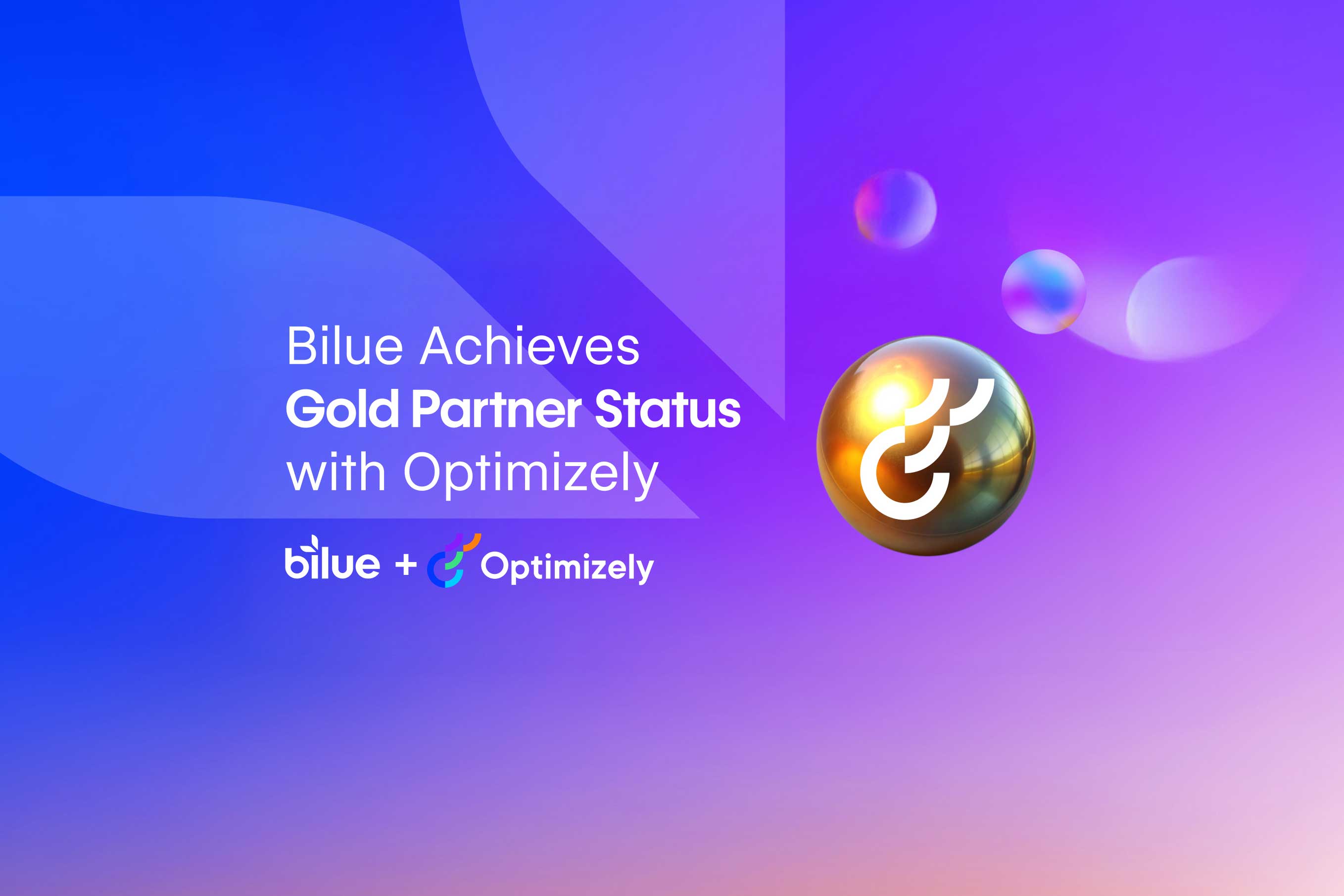User experience design is not just about making apps look pretty; it's about creating seamless, intuitive, and enjoyable user journeys.
At Bilue, our design and engineering teams work together to create digitally awesome apps that millions of Aussies use daily. So, you can bet we know a thing or two about good user experience. Let's explore five crucial technical skills every aspiring user experience designer should master.
#1 Prototyping and Wireframing Tools
Turning your ideas into functional prototypes is a crucial step in app development. Prototyping and wireframing tools are software applications that allow designers to create a visual representation of the user interface (UI) for an application without writing any code. These tools are used to sketch the layout of a page, including interface elements, navigation, and how they work together.
Some of the popular prototyping and wireframing tools include:
Figma
Figma is a cloud-based design tool that's like Sketch but with some extra features that make it even better. For example, it's super easy to share your designs with others; you can access them from any browser, and you can collaborate with other designers in real-time.
Adobe XD
Adobe XD is a vector-based tool that lets you design and prototype user experiences for web and mobile apps. You can create interactive prototypes, share and collaborate with stakeholders, and test your designs across multiple devices.
ProtoPie
ProtoPie is a prototyping tool for creating interactive and realistic user interface prototypes without coding. It's widely used in user experience design and development.
These tools serve as a virtual sandbox for testing your designs, allowing you to assess their look and user experience. You can simulate user interactions, gestures, and animations, ensuring that your design is user-friendly and responsive across all devices. This is especially critical for mobile apps, where usability on small screens is paramount. They also aid in creating prototypes for user testing, a valuable step in validating your design concepts. Proficiency in such tools makes you a valuable asset to any UX design team.

#2 Mobile Accessibility and Inclusive Design
The Web Accessibility Initiative (WAI) defines "mobile accessibility" as "making websites and apps more accessible to people with disabilities when they're using mobile phones and other devices." So, mobile app accessibility means designing and developing an app that can be used by everyone, regardless of their abilities.
As a user experience designer, it's important to understand the importance of accessibility and make sure your designs work for everyone. This means thinking about things like colour contrast, font size, and keyboard navigation. It also means testing your designs with people with disabilities to make sure they can use them effectively. A strong candidate should also be familiar with the built-in accessibility features of iOS and Android. Prioritising accessibility makes your designs more inclusive and welcoming to everyone.

#3 Empathy, Empathy, Empathy
User experience design is all about understanding your users. To create experiences that really hit the mark, you need to put yourself in their shoes (figuratively speaking, of course). Empathy is your superpower here. It involves putting yourself in the user's mindset, anticipating their needs, and designing with them in mind. As a designer, you'll be entrusted with this task, and you'll need to be good at it.
Here are some more tips on how to be a good user experience designer:
- Be a good listener. Pay attention to what your users are saying and what they're not saying.
- Be curious. Ask questions and try to understand the user's needs from different perspectives.
- Be creative. Come up with solutions that are both user-friendly and aesthetically pleasing.
- Be persistent. It takes time to create a great user experience, so don't give up easily.
- Be open to feedback. Always be willing to learn from your users and improve your designs.
Basically, just be a good person who cares about other people and wants to make their lives easier.
#4 User-Centered Iteration and User Research
In app development, continuous improvement is key to exceptional user experience design. This means being committed to user-centred iteration and user research. As an app designer, it's important to regularly gather user feedback, analyse it, and use it to improve the user experience based on real user insights and needs. This will ensure that your app evolves to meet user expectations and preferences over time. Having the skills to conduct research and analyse feedback is essential for a user experience designer.
Here are some important skills to develop to collect feedback best:
- User interviews: One-on-one interviews with users can provide valuable insights into their needs and experiences with your app.
- Surveys: Surveys can be a quick and easy way to collect feedback from a large number of users.
- Usability testing: Usability testing involves observing users as they interact with your app to identify areas of improvement.
- A/B testing: A/B testing involves testing two versions of your app with different features or designs to see which one performs better.
- Heatmaps: Heatmaps show you where users are clicking and scrolling on your app, which can help you identify areas of confusion or frustration.
- Funnel analysis: Funnel analysis tracks how users progress through your app, which can help you identify where users are dropping off.
- Social media: Social media is a great way to get feedback from your users in real-time.
- Customer support: Customer support can provide you with valuable feedback from users who are having problems with your app.
- Picking the right moment: Ask for feedback at the right time, such as embedding surveys post-checkout or using loyalty programs to motivate customers to respond.
Finally, use analytics tools to track how users are using your app. This data can tell you a lot about how users are interacting with your app, like how long they're staying, what features they're using, and when they're leaving. This information can help you make decisions about how to improve your app and make it more user-friendly. Knowing how to read and understand app performance analytics is a must-have skill for any user experience developer.

#5 Platform App Development Strategies
First things first – you need to be well-versed in mobile app development platforms. Whether you're focusing on iOS or Android, or both, knowing your way around these platforms is essential for pixel-perfect design implementation.
When you're getting into Android app development, Android Studio is the best. If you're more into iOS, then Xcode is the tool you'll want to keep close at hand. Being good with these Integrated Development Environments (IDEs) is key to creating apps with powerful user experience.
But here's the thing: in today's tech world, a lot of people are into cross-platform development. That's where React Native and Flutter come in. If you're really good with these, you’re a hot product in the job market. These tools help create flexible layouts that look good on everything from smartphones to tablets. If UX designers know about these tools, they can communicate better with developers and make sure their designs are implemented the way they want them to be.
Of course, how much knowledge you need of these tools will depend on your role and the team you're working with.

App development is a dynamic field that demands technical finesse, especially when it comes to crafting exceptional user experiences. You must master mobile app development platforms, understand responsive design, prototype effectively, leverage mobile app analytics, and ensure your app is accessible to all. These technical skills will set you on the path to becoming a user experience design virtuoso in the world of app development.
So, roll up your sleeves and start creating user experiences that shine in the competitive world of mobile app design. If you are looking to join our digitally awesome team, keep an eye out on our careers page for open positions.