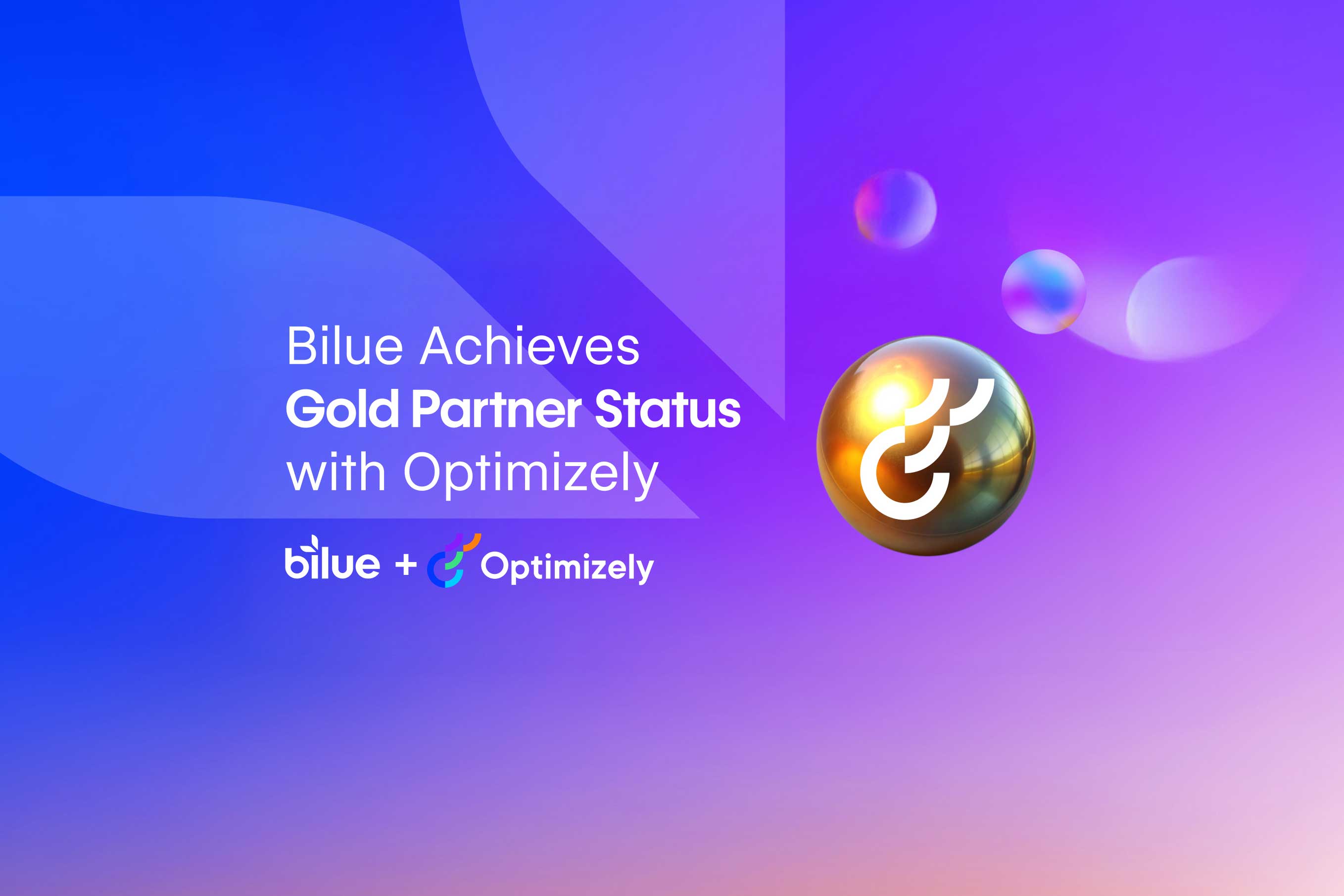Google I/O was on May 10, 2023, filled with AI developments that stole the show. While the AI updates were remarkable, in this blog, we will discuss the crucial updates in Android Accessibility that were announced. We'll dive into these exciting updates that aim to make technology more accessible to everyone.
Non-linear Font
Google announced non-linear font scaling that allows fonts to be scaled up to 200% in a non-linear manner, meaning that larger fonts won't grow at the same rate as smaller fonts. This impressive capability ensures that when adjusting font size, there's less risk of text being cut off or hidden. Instead, larger text is only slightly increased, while smaller text is scaled up by 2x, making it easy for users to read the text they need without any issues.
For Android apps, if you're using scaled pixel units to define text sizing, the scaling enhancements will be automatically applied. However, it's important to note that Android developers should still conduct thorough testing of their apps, specifically examining the app's user interface with the maximum font size. Caren Chang, a developer relations engineer, highlights the significance of this step to ensure optimal performance and readability.
There are a few points to keep in mind when testing the maximum font size:
- When maximised, ensure the adjusted large text size is reflected in the UI.
- Once it’s reflected, ensure that the text is not cut off or hidden.
- Always specify the size in SP units.
- Use DP for padding and wrap_content for view heights.

API
Google has introduced several new accessibility-focused attributes aimed at enhancing the overall experience for users with disabilities on Android 14. These new attributes promise to bring about significant improvements in app accessibility, ensuring that individuals with diverse abilities can fully engage with and benefit from the Android ecosystem.
accessibilityDataSensitive attribute limits user data visibility to services that claim to help users with disabilities. Its purpose is to safeguard data and prevent the unintended execution of critical actions. This attribute can be utilised to secure plaintext passwords, bank account details, and private messages. Additionally, it safeguards buttons like Checkout or Transfer Money to prevent unauthorised actions.
setRequestInitialAccessibility focus allows the element to request accessibility focus when the window first appears. While it’s generally not recommended to change the focus order of the screen, it is a useful attribute to consider if it improves your app’s UX.
setMinDurationBetweenContentChangesMillis allows the element to specify the frequency of TalkBack announcements when accessibility-focused. This can be used for timers and video progress bars or for setting-related adjustments such as volume and brightness.
Accessibility Test Framework
Android developers now have the ability to utilise an updated set of accessibility checks in their automated tests through various tools, including Android Studio, Accessibility Scanner, Espresso, and Play Store pre-launch reports.
The key accessibility issues that ATF detects include,
- UI elements should include a description reasonable for screen readers.
- Interactive elements should be at least 48 dp large in both dimensions.
- Text and images should have a contrast ratio of 4.5:1 at least.
Additionally, a TextSizeCheck feature was introduced under the ATF, which specifically identifies texts that may have visibility issues, which is particularly useful for examining Android 14's non-linear font scaling.
An important development is that the ATF is now capable of conducting checks not only on Android's view-based UIs but also on screens built using Compose. This expanded capability allows ATF to analyse and evaluate the accessibility of UIs created with Compose. Additionally, upcoming versions of Compose will include the much-requested, automated checking feature specifically designed for Compose unit tests, further enhancing the accessibility assessment process.

New Screens
Google Pixel Fold and the Pixel Tablet will provide a new area for Android app developers to create apps that suit different screen sizes with varying accessibility requirements. With the Pixel Fold's flexible display and the Pixel Tablet's expansive screen real estate, app developers can now unleash their creativity and create apps that seamlessly adapt to these varying dimensions.
At Bilue, we understand the importance of accessibility and have a team of experienced Android app developers who are passionate about creating fully accessible Android apps that everyone can use. If you're looking to join our digitally awesome team, visit our careers page and apply now to be a part of our mission to make technology accessible for all.
Got a project in mind? Contact us today, and let us help you build your fully accessible Android app.
Resources