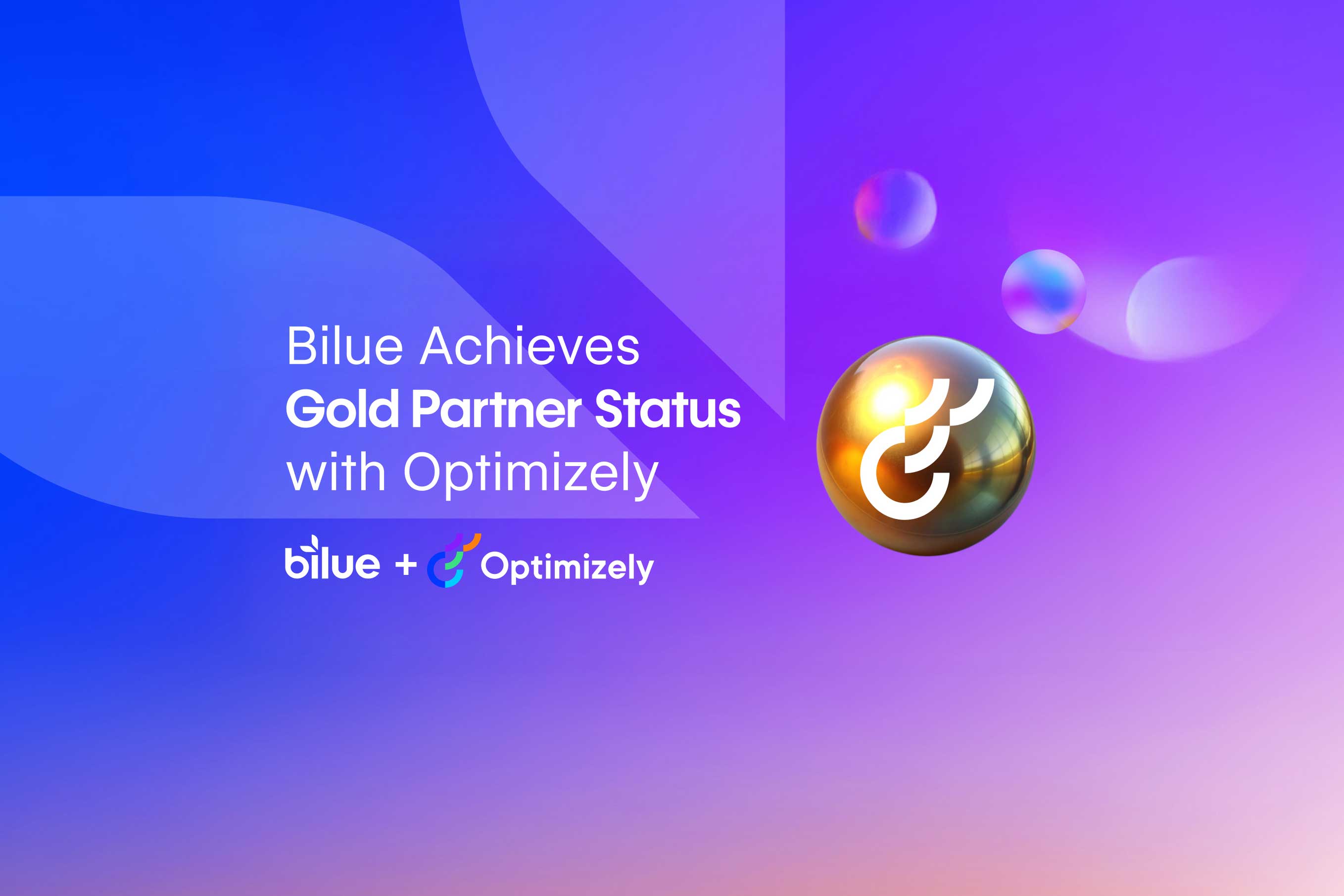Config 2024 wrap-up: Exciting announcements & innovations
Config 2024 has concluded, and the first day left us all in awe with the groundbreaking announcements made during the opening keynote. From AI integration to new products like Figma Slides and enhancements to our favourite features, the event was packed with excitement. Thousands of designers meet in San Francisco on June 26-27 to participate in this highly anticipated conference!
Figma AI
In a world where AI is revolutionising various industries, Figma has introduced a new AI feature, reinforcing its commitment to design excellence. Figma AI is designed to help us explore a wide range of design possibilities, from automating tedious tasks to finding creative inspiration.
Key features include:
- Visual Search: Search for anything from icons to entire design files by uploading an image, selecting an area on your canvas, or entering a text query. Figma will surface similar designs from any team file you have access to.
- Task Automation: Generate realistic images and copy, remove image backgrounds, automatically wire up prototypes, and rename layers with a click.
- Make Designs: Tackle the ‘blank canvas problem’ by generating UI layouts and components from text prompts to kickstart your design process.
These AI features will be free for all users during the beta period, which runs through 2024.
The new AI features will help design teams save significant time by automating repetitive tasks and providing creative suggestions when they need them. This means teams will have more time to focus on the actual problem and on improving the design solution., translating to quicker progress updates and the ability to experiment with more ideas in less time.
UI3: Figma redesign
A refreshed look for Figma is on the way! The new UI will be rolled out gradually, allowing users to toggle it off while improvements are made based on user feedback. The redesign aims to create more space in Figma while respecting the muscle memory and workflow patterns we’ve all cultivated over the years. We hope the new design will make our working space more intuitive for designers and non-designers too, increasing our productivity and collaborative abilities!
Figma Slides: Expanding the Suite
One of the biggest and most surprising announcements was Figma Slides. Originating as an internal hackathon project in Fall 2022, Figma Slides aims to make slide deck creation easier for both designers and non-designers. This new tool brings everything we love about Figma—multiplayer collaboration, live designs, and a zoomed-out grid view—into a familiar slide format.
Key features include:
- Polls and alignment scales: Capture and contextualise feedback seamlessly.
- Integrated prototypes: Navigate prototypes within your slides without extra tabs.
- Co-Presenter spotlight: We won’t hear ’Next slide, please’ anymore – Figma will allow co-presenters to spotlight themselves when speaking and pass the baton smoothly.
By integrating slide deck design and collaboration tools, everyone - regardless of their role - will find an easy way to contribute to and interact with presentations. For designers it will enhance slide designs while streamlining our workflow and ensuring all the feedback is capture and addressed in one single source. It’s like Google Slides on steriods.
Figma Slides will be free in beta, with plans to start charging in early 2025.
Updates to Dev Mode
Since its introduction last year, Dev Mode has seen continuous micro-releases. Now, major new features are being launched:
- Ready for Dev view: Developers can search, filter, and parse updates, and see who updated what and when.
- Focus view: Developers can tune out distractions and focus on what’s ready to build, with visibility into all design changes and status updates. And now also, they have the ability to mark designs as dev ‘complete’ to close the loop.
- Status tracking: Designers can leave helpful notes on changes, and developers receive notifications about what to work on next.
- Code Connect: This feature helps developers adopt design systems by surfacing design system code and making it more useful across frameworks and languages. This is now available alongside improvements like surfacing connected code snippets in the component playground, a new tool to streamline setup, and support for React, React Native, iOS, Android.
These updates aim to bridge more of the gap between design and development teams. By enhancing communication and update sharing, these updates facilitate a more integrated workflow. Developers will be able to work more efficiently and with fewer errors, resulting in faster project completion for the entire team.
…and updates to the features we already love
- Asset search: AI-powered search in the Asset panel understands the semantic meaning and context behind queries, returning the most relevant components and assets.
- Auto layout: Now more intuitive, Figma suggests and creates necessary frames for full design elements.
- UI kits: Access Apple iOS, Google Material Design 3, and Figma’s Simple Design System UI Kits directly in the Asset panel, all backed by Code Connect.
- New prototype viewer: Resizes responsively for better viewing experiences.
Without a doubt, Config 2024 has amazed us all - designers and non-designers- with these updates and new features and this is just the tip of the iceberg for Figma's innovations! These updates contribute to a more cohesive, productive, and creative work environment for everyone involved, and show a real commitment from Figma to continue innovating on their platform and enhancing the creative workflows of everyone involved in the process of digital product design.
Don't forget, you can find all the talks from these two days online and free of charge to stay updated on the latest industry trends and hear from leading experts.