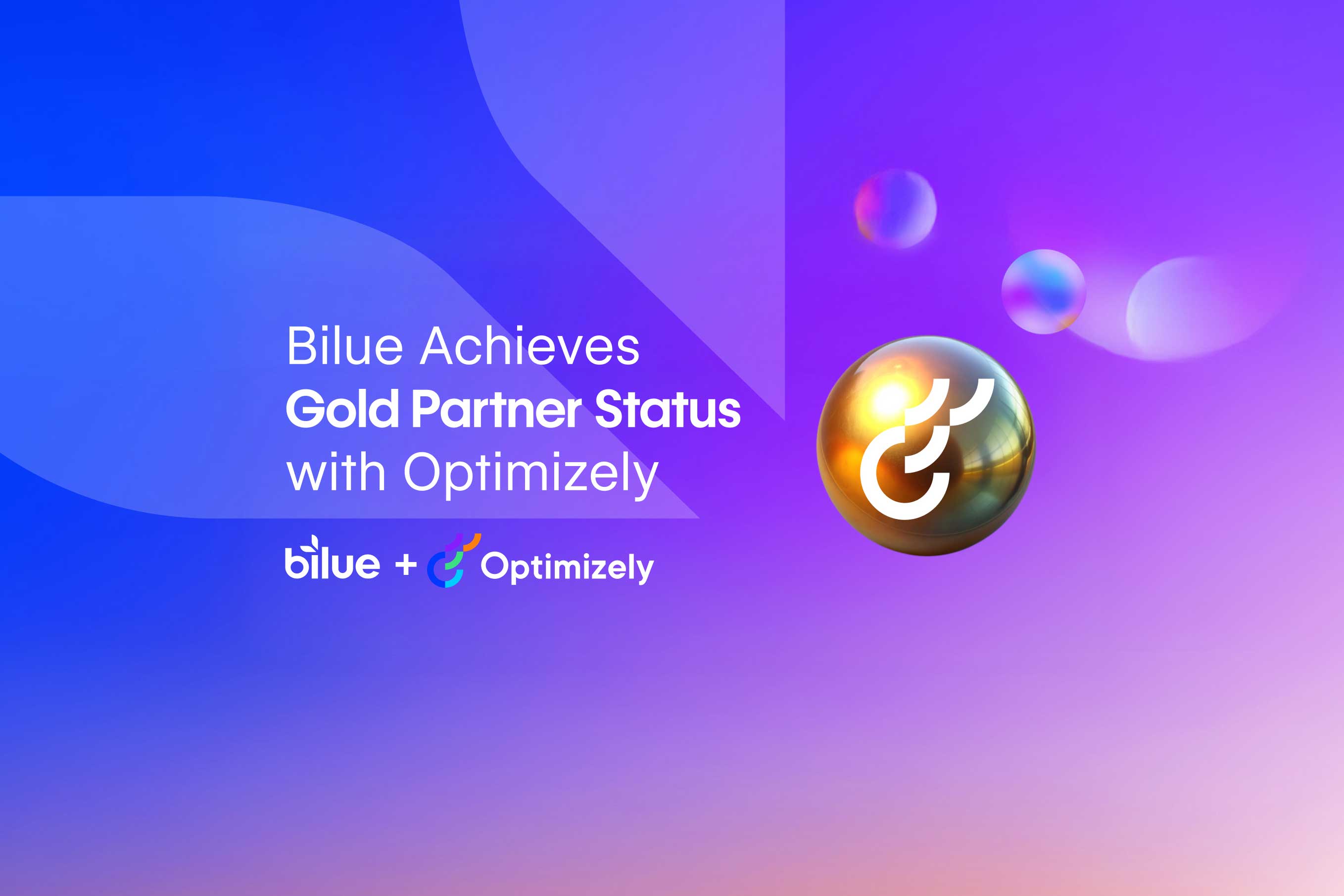Designing an app?
In order to stand out in the Apple AppStore and Google Play Store, good design and a killer UI is a must. Of course, it’s not easy to launch an app that looks amazing. We’re talking about how to use colors, buttons, fonts, typography, microcopy, navigation patterns, and what makes for a good user experience – so it doesn’t bore or confuse your users. We have put together this guide to mobile app design to help you plan your next project. It details all the considerations that you should make to design an app that rocks.
We’ll be the first to admit it: As Aussies, we love a stunning app. One that does what it says on the tin, powerful performance, highly responsive, simple to use, with an intuitive user interface that’s hard to resist. Mobile app downloads are expected to reach 299 billion (398.77 AUD) by 2023 from 247 billion USD downloads in 2020 (Statista). This is a clear trend that indicates mobile phone users favour mobile app use over mobile web.
However, not all apps get discovered by their target audience – it’s increasingly becoming hard for developers and brand marketers to have their apps discovered and downloaded by people. To this end, we’ve seen an increase in the amount spent on app install advertising: 96.5 billion USD have been spent so far on app install advertising in 2021 – that figure is expected to jump to 118 billion USD, that’s about 157.37 billion Australian Dollar by the end of 2022.
And when users do eventually download an app, up to 25% are likely to abandon said app without a second consideration ever, often due to poor user experience – a major app design flaw. This makes it crucial to nail your mobile app design.
Sadly, finding the right guide to mobile app design to help you build your own mobile app for example can be overwhelming. All that advice! All those opinions! And what about dealing with platforms, programming and writing the code? That’s why we spent months pulling together this guide on how to design a mobile app that gets discovered, needed and loved by your audience right away.

Here’s everything you’d ever need to know about designing a great app:
- What is App Design?
- Why is App Design Important?
- App design basics – factors to consider before getting started
- App design: OS Platform Design Guidelines & Frameworks
- App design Process – A step by step guide
- Useful tips for mobile App design to keep in mind
- Finding the right App Designer in Australia
App design entails creating the visual manifestation of an app to convey its features and functionalities to users. It typically incorporates the user interface, which focuses on the look and feel of the app – including such elements as its colour, style, and fonts; and its user experience, which focuses on how the app would function and be used.
The app industry generates billions of USD yearly with Android and iOS app revenue reaching $111 billion USD in 2020. With abandon rates as high as 25%, it is very important to get your design right, and to make a successful product, ensuring you engage your users, and don’t leave money on the table.
Good mobile app design is critical for the successful interaction between your user and your mobile app, as well as between your mobile app and your mobile web presence – a critical consideration if your website is an important piece of your marketing puzzle. Without an outstanding App Design, users will find it difficult to use and abandon your app.
A well-designed app makes the user experience much better and more intuitive, and drives better conversion. Users will be able to complete tasks faster, feel smarter about how they are using the application, have a sense of accomplishment when they finish tasks within an app, and generally feel more engaged with your brand.
A poorly designed mobile app will frustrate users, leaving them feeling confused, or make them leave your app, and potentially your business, for another option that is easier to use. This translates to loss of business, sales and revenue. It is challenging to design a good mobile app, and it’s not the same as designing a good website; but it is worth it in the end when you create something that your customers will love and find useful, bringing them back to your brand over and over again. By making your brand an integral part of their mobile phone, you’ve made your brand an integral of their life.
There are many considerations that must be made when starting your app design journey. Consider the following; who is your target audience? why will they want to use your app? how will that drive value for your business? and what is your budget?
- What is the particular focus or goal that you want to achieve with this new endeavour?
- How much time can you dedicate to designing a sleek interface that will offer optimal usability for all of your users?
- What are some ways you can highlight your app’s special features? What will the wow factor be?
- How will mobile in particular play a part in the success of your users goals?
- What platforms will you be using to deploy your app(s) and what are the unique features or interface idioms of those platforms?
The key to designing an efficient yet engaging interface boils down to understanding all the various elements that come into play during the design process. Be sure to consider all aspects before moving forward with a new project, otherwise you’ll likely be leaving value on the table. By creating an outline of what you want your app to do in advance, you can more efficiently create something truly effective, functional, unique, and loveable.
Here are some guidelines to help you get started:
- A clear and concise purpose is essential for designing mobile apps that people will use on a regular basis, so be sure to know exactly what the user should expect from your product. We like to talk about that in terms of Jobs To Done, or as Clayton Christensen also put it, knowing what your customers are hiring your app to do.
- The same goes for interface design – every button or icon needs a specific function in order to create something that is easy to use. Being clear on the intent of calls to action on the screen is critical, with a smaller screen size an easily distracted user, every element is critically important.
- What kind of device are you designing for? Is it mobile only, does it include iPad, or is it also an application that will be installed on desktop computers (like Dropbox)? The way people interact with your product will vary significantly across these formats, so make sure you take the time to conduct user research and think about this before getting too deep into the design phase.
- Consider the user experience you need to create with your app, and how it will be used in different settings; whether it is at home, in the workplace, or, for example, while people are in transit. This clarity will help when designing an interface that is intuitive enough to use without any prior instruction or long winded “onboarding” explainers. Unlike a desktop application, the environment in which a mobile app will be used is often critical to understanding how it will be used, and therefore critical to the success of the design.
- Don’t forget about the look of your application! People instantly form an opinion – it takes just 1/10th of a second for them to do so. These principles are equally applicable to your app. Carefully consider how you’ll apply your branding to the platforms you’re designing for. Set out to achieve a stunning visual design that not only encapsulates your brand, but also works thematically with the platform you're building on (iOS and/or Android).
- Find inspiration – The best part about being an app designer is that there are so many resources to pull from and be inspired by, such as app design portfolios. You should begin by looking at other apps in your genre or industry and see what they’re doing. When you find an element that you really like, take a few moments to figure out why it’s working well so you know how to add those features into yours.
Native Mobile App designers must have a deep knowledge of the operating system platform their app will be used on. The frameworks and guidelines for designing mobile apps on the iOS and Android platforms are different.
iOS Apps (Apple): With over 500 million active devices worldwide, it is no surprise that the Apple ecosystem dominates today’s mobile market
The App Store has strict guidelines for designers, and developers to follow. These guidelines should be well understood by the business, designers, and developers alike. They can be found at: Apple’s AppStore guidelines
Apple also provides guidelines on interface best practices, navigation paradigms, and user interface idioms that are expected by users of their platform. It is not just important to read these guidelines, intimate knowledge of the HIG is a must for every mobile app designer. They can be found at: iOS Human Interface Guidelines.
Android Apps (Google): Android, on the other hand, is a more open system, however the system still has guidelines and design frameworks that are in your best interests to adhere to
While Google has less strict guidelines for the Google PlayStore, there are still guidelines to consider, and your business, design, and development teams will want to be across the guidelines which can be found at: Google’s PlayStore guidelines. Android’s Design Framework is known as Material Design, it covers more than just mobile, but is critical knowledge for any designer, designing for Android. Your designers can find everything they need within: Google’s Material Design.
These specifications change periodically – generally annually after Apple’s WWDC, and Google’s GoogleIO. App designers must be aware of what the latest guidelines and changes to the design languages are. They must also be across how one might work with older versions of the OS that don’t support these new features or design patterns. Upgrading to the latest features isn’t as simple as just adding them, your team will need to consider existing users on older versions of the app, and what an upgrade path looks like for those users, this is tricky territory, and one of the unique things about managing mobile app design and development.
The good thing about working with app development agencies is that they are trend-led and hands-on so they are always in tune with these changes so there is less chance of missing a beat when you work with one like Bilue.

Let’s face it – designing an app is not for the faint of heart. There’s a lot that goes on behind the scenes. It takes a lot of work, dedication, and patience to get it right. To help you create the best app possible, here’s a step by step process to walk you through each phase of the app design process:
Find your why
This is the first step of any design process. It’s where you figure out why your app should even exist. Remember, mobile apps have become a utility in the pocket or handbag of almost every Australian. Having a strong purpose based around the principles of Jobs to be Done is critical to setting up your future app for success. There are some questions that will help with finding your why:
- Who are your potential customers?
- What are their habits?
- What are the problems you could be solving for them?
- Why are these problems the most important?
- How will it make your users happy?
- Why will they use your app multiple times a day?
- What are the specific tasks they’re going to do?
UX Research
This is the time when a UI/UX designer must do their market research and user research to understand how people will interact with the product. User research is what you do to find out what other people want. Market research is what you do to find out how much your product will cost and who might buy it.
App designers can use these two types of research to figure out what the app should look like and how it should work. They’ll ask for user feedback on mockups, refine them based on people’s opinions, and then build a prototype that they share with potential users. There are many places where you can find user or market research data; however, the most important is from your customers.
User Research
Find out what other people want, by understanding their behaviour or asking them directly through surveys and interviews. It’s also important to understand the environment they’re in so that you can make sure the product meets their needs. This type of research should be done before designing any content for the project.
Market Research
Find data about customers’ habits or patterns to get the inside scoop on what they use and why. Companies can look at who their competitors are, find out how much of a market share each competitor has in relation to them, if any other companies have entered the space that could pose as competition for them, or even identify trends within society so they know where it’s going (in terms of technology for example).
Companies can also look at how people use their product in order to figure out what the next iteration should be. For instance, if they notice that users are always hitting a certain button while using it then maybe they need to redesign and add more features there or change up some things so that it’ll become easier for them to navigate.
Developing and testing your hypothesis
Start by taking the answers to your questions, combining them with your market and user research outcomes and generate a solid set of hypotheses that you can use to run experiments and validate. The sooner you can validate through experimentation, the sooner you can find what your users really want.
Testing can take many shapes and forms, from surveys and interviews, through to paper prototyping and proof of concepts. There is nothing more valuable than seeing how users will interact with your product, but this comes at a cost, so experimentation should take many shapes and forms, and you’ll want to be guided by an expert. Taking the time to do a little research and validation up front will save you a lot of time and costs in the long run.
The tendency is often to skip this step, you feel you know what needs to be done, and you’ll probably just want to go and build it, but when 97% of apps are uninstalled within the first 24 hours, it’s critical that you fail often at this stage allowing yourself time to pivot, rather than to push forward and create an app that will ultimately by one of the 97%. Slow down a little, in order to speed up in the long run.
Brainstorming
Now that you’ve experimented and proven your hypotheses. It’s time to figure out what your app needs to do and what it could look like. Remember that every little detail matters in this stage. These are some questions to help brainstorming sessions:
- What platforms are you designing for? What are the platform guidelines for design?
- What features should it have?
- How does this idea stack up against competitors?
- How will this app help us reach our goals/vision? Does it accomplish what we need, does it give a competitive edge against other companies and if not, why not?
- What is our App’s Value Proposition (VP)? Why should someone download it, pay for it or use it regularly?
It is common to be overwhelmed with what to include or leave out. When you leave out a crucial consideration at this stage, chances are your project would incur more cost and require more time to complete due to revisions and correction down the road. At Bilue we have a robust process based around the MoSCoW framework to work with your and your users to help prioritise and check what is most important to your business, your industry, and your users.
Establishing the project’s goals and details for app design
Establishing a high level direction, and goals is the foundation of all the design and development processes. After analyzing the high level requirements, the app development team would build out an actionable roadmap to begin the app development process, knowing that the app will likely change throughout the development process, as more and more users test the app, and more feedback is generated, that feedback will be used to iteratively improve the app.
At this stage, it is best to leave the scope at a high level, defined by the app’s target audience, goals and objectives. This document will serve as a way to provide a shared knowledge and generate alignment among the product, design, and development teams, this alignment is critical to delivering a great mobile app. A brief description about what the app should look must be included in order to provide not just visual clues, but the design principles that are to be used through the development of the user interface.
By communicating the design team’s philosophy and principles, the rest of your team will have a greater understanding of the design and how to implement it most effectively. The target audience and goals must also be described with a persona, which is an imaginary user of the app that has some characteristics typical in this type of user. It will help developers in the implementation of the right screens for each kind of persona to make them feel satisfied about their interactions with it.
Personas are also an important tool to keep the team aligned to the problem they’re trying to solve, unfortunately it’s very easy to forget who the user is, and personas are a great tool to bring everyone back to the foundational need for your app.
One crucial tip to keep in mind, which we’ve seen through years of experience at Bilue, is that as you work with clients, it’s vital for them to fully explain the problem they’re trying to solve for their customers, rather than the solution they believe they need to deliver. By focussing on communicating the problem, rather than potential solutions, you’ll allow the design and development teams to do what they’ve been trained to do, and design and develop solutions to problems. This will leave them the space to create a design that meets your users and your businesses needs and expectations.
The more information the client provides about the problems they’re trying to solve, and the constraints the app needs to operate within, the better it is for providing a direction, while leaving room for creativity to flourish. As a business executive or product owner, it is your job to be both a visionary, and a detective, setting the direction, and asking the right questions. A few simple questions can give you all the information you need so that you can create something unique for your customers. This phase of app development requires the following information:
- What is the Unique Selling Proposition (USP) of the app?
- What or Who are the target market or users?
- What geographical locations will the app be used in?
- What are the key functions of the app the customer considers indispensable?
- What are the preferred visual features (colour palette, general style, special features, connection with other already existing digital products or brand strategy etc.)?
- What devices and technologies will the app will be used on? (e.g. mobile devices)
- How will the app access the data required to function?
- What Unique requirements, preferences, and constraints must the app deliver and operate within?
Budget setting
In the final stage, you can use all the data that was collected to help you estimate how long it will take to design your great app. An important consideration here will be determining an appropriate budget, consider the value the app will generate to your business, and consider how much you’re able to spend on designing and building your app. A thorough understanding of the value chain is critical here, all to often people massively underspend on their app projects, leaving their customers underwhelmed, potentially looking for a new company to work with. Spending too little will often do more harm than good.
There are a few main factors to keep in mind when setting a budget. What is the value of the app to your customers, and what are your customers worth to you as a business? Sometimes this equation can be quite simple, if you’re selling a subscription or a service through your app for example. Other times it can be more complex; if for example you’re seeking to make self service more streamlined, reducing calls to the call centre, increasing customer satisfaction, and reducing customer churn.
The scope, features, complexity and design will impact on the budget. There is little point setting a budget that is painfully low. If you’ve validated that the team has 30 screens to design and develop, but you’ve only budgeted 2 weeks for the team, there’s no way they’ll get it done to a level of quality that is acceptable in the modern app market. The number of screens needed for an iOS or Android project has a loosely correlated effect on production times and costs. This is because each screen is usually not just one file but many files that need to be designed and assembled.
Estimating time to design an app
The initial stage of designing an app includes gathering requirements, planning the solution for the problem at hand and specifying what is needed in terms of skills or resources. Coming up with a development plan can take anything from days to weeks depending on how detailed you require everything. Our advice is to begin by setting budgets and asking the team how they’re going to design and build to those budgets. Once you receive that feedback, work with your team to refine and ensure you’re balancing the needs of the financial controller, and the needs of your customers.
Designing Android or iOS apps is a complex process: it can take weeks, to months, to years, of full time work from a team of designers and developers plus any other members of the app development team who may be needed for research, testing or development activities. The general principle is that design is never done, just as software is never done, the best digital products in the market are undergoing constant design and development, what is important at this stage is that you set a firm foundation.
How can you estimate the cost of designing an app?
There are a lot of factors that are considered in estimating the cost of an app. They include size, complexity of the app, the number of platforms, the number of channels, the amount of time it would require to build the app etc. After designing and building apps for over a decade, we generally bucket our app projects into 3 broad size categories;
UX wireframing
It is the process of creating the general structure for the proposed application. This is done by drawing the mobile screen layout, navigation bars, interactive elements and other interface components in a software program such as Miro, or Figma. Wireframing helps UX designers to overcome problems which may arise later on in the design process like mismatched information architecture with content structure. It becomes easy for them to see how all of these should be organized and structured. It also allows your UX Team to continue testing with users and validating that their solution makes sense.
Wireframes are also used as a reference when designing layouts for mockups of screens or pages in an app. It is important that UX designers have wireframe versions on hand so they can compare them with their latest design iterations, and make sure everything will be aligned. It is also important to keep in mind that wireframes are used as a reference for developers and designers, so they know the exact placement of elements inside each screen or page.

Prototyping
At this stage, a model of the app that will allow a higher fidelity of testing and validating whether your decisions about the product are correct in the eyes of your users. You should create a prototype of the app in order to have a clearer understanding of what you want the final product to look like. The first stage isn’t about development but rather finding the best solution to your problem. The prototype is a model of the app that can be tested and adjusted until it’s ready for development.
In order to create a prototype, you’ll need some tools, such as:
- Sketch or Figma
- Invision or Proto.io
The prototype should be:
- Representative of what you want to achieve within a given a flow, so it can be used to validate the success of a chosen task;
- Self explanatory in order to make testing easier;
- Dynamic enough that changes made on one device show up on other devices;
- Kept as simple as possible without visual clutter.
App UI Design
At this stage, you have to deal with the way things look – the visual elements. You need to decide on colours, shapes, fonts, and micro-copy. You also need to decide on the size of your font and what images you want.
Colour
There is a lot to think about when it comes to colour. Colour can make or break an app. They should be in tune with the design of your brand or website, but also stand out on their own. Be careful with colour selection, and always ensure you’re considering at least basic accessibility requirements, the broad range of users on mobile apps means you will be dealing with people who have accessibility requirements. 1 in 8 people suffer some form of colour blindness; colour is an important aspect to ensure it is not overlooked.
Fonts
Font sizes should be proportional to the size of your images. Keep in mind that fonts are a key component and they can make an app feel more professional so choose wisely! Also make sure you consider platform features such as Apple Dynamic Type. These accessibility features are often overlooked by designers, only for developers to have to deal with them later on, consider it from the start and make your life easier.
Iconography
Iconography is an important part of app design. They should be memorable, but not too complicated that they distract from your content. You have limited screen real estate on a mobile device, so the choice of icons that are both visually appealing and self explanatory are more important than you might think.
Size
It is worth considering how large your app should be based on the content and platform with which it will be used. For instance, an iPhone has less screen space to work with than an iPad, but just trying to squish more and more content or interaction onto the screen is counter productive. Less is often more, and sometimes hard decisions need to be made.
Placement
Avoid overcrowding your app by choosing the most important navigational and call to action elements to put on the first screen, and then staggering them from top to bottom so that there’s a kind of flow through the content. Remember, users are used to scrolling, but providing hints such as content tiles hanging off the screen is a good trick to make users aware that there is more content for them.
Main Page
The main page is where users see what they will be working with in an app. It should present the most important features, and provide distinct calls to action.
Navigation
Consider how users will navigate through your app and design it to be logical for them. Each of the platforms have specific navigation paradigms, and it’s important to understand when and how to use them effectively. This is an important step in designing an app, because it helps to guide the user through the app flow, make interactions more seamless, and provide the user with additional feedback.
By using animations in transitions between screens, buttons or actionable items on a screen, and other areas of an interface you can inform your user about how they might move back, what type of space they’re going into, and generally how to navigate. Think things like Modal Views, Navigation Bars, and Push Navigation, all of which are commonplace in mobile apps.
An example of a popular animation for Android is when one screen fades into the next, on iOS it’ll likely come in from the left. This can be done with standard controls and navigation patterns that are built into the mobile development SDKs for both iOS and Android. Remember that these are two different platforms, and the animations on these platforms will also differ. Tips for designing good animations for apps:
- Use animation sparingly – it can get overwhelming if used too much. It should communicate something, it’s purpose is not just visual glitter.
- Understand the standards and common animation patterns for the platform you’re designing for. For example it is common to animate between tab bars on Android, but not on iOS.
- Be creative! For example, can you think of a unique way to show a user that they’ve been logged in? Can you use animation to ensure the user is both entertained, and educated while a long login action is taking place? Try animating your logo with some fireworks or something – it’s all about making an impression with your users and keeping them engaged.
Software architecture planning
The next step in the process of creating an app is software architecture planning. This is the step that lays out what technological elements you will be using to make your app. Software architecture planning is arguably one of the most important stages when designing an app. Why? Because it determines how the app can be scaled, and how app’s function and design can be improved upon
This stage of the app development process ideally should involve input from the designers, programmers, and managers. The purpose is to ensure both the frontend and backend of the app is as the best it can be by tweaking the app’s software architecture. To this end, hiring a development agency with all the experts in-house would save you money, time, and stress.
The next consideration in the design phase is to decide if you are going for a native or hybrid app development process. The difference between these two choices is that with a native system, an application has been written completely from scratch so it can work specifically on one platform (Android/iOS) while hybrids are cross-functional apps which have been written to work on both platforms.
Choosing this decision early will save time later because going from a hybrid to native is expensive and means starting from scratch. It is important for you and your designer to be on the same page regarding these things because it can have a major impact on how difficult (or time-consuming) it will be designing an app that suits all of your needs while also being user friendly.
(iOS) App development
Now it’s time for the developers to bring their coding skills to the table. If you don’t have the skills, it’s better to hire a development team with a trove of top-notch app developers with varying experience and tech-stacks – this is no time to gamble.
The premise of first designing an iOS app is that if the product doesn’t work on iOS, then it isn’t going to work anywhere. However, you can also choose to develop the app for Android first but know that this is generally more expensive and would require more time, hence the iOS app development is often favored in the design process by most app developers.
Swift is the chosen programming language that is used in iOS development, and is actively developed and maintained by Apple. The end of this phase is an actual functional working app that is tailored to your vision and design goals.
App testing
Testing the app is an essential step in ensuring that it does what it’s supposed to do and behaves as expected. Testing should be done by a QA Engineer, and not by the developers or designers themselves. By ensuring that you have an Iteration Manager properly filling out the tickets in your backlog, you should be able to streamline the process, and allow the QAs to test your app, and find bugs or layout issues.
In the process of testing, it is important that your QAs not only check that the app does what it’s supposed to do, but also ensure that no errors result and that they are satisfied with its usability. All aspects of your mobile app should be tested. This includes functional aspects, such as login functionality and the app’s search function, and non-functional requirements such as performance and error handling; The UI design – colours, icons and images should be tested as a part of QA against the assets provided in the backlog.
App security- testing is needed to ensure that there are no known vulnerabilities. This could mean looking at how well things like API and Secret Keys have been implemented or whether sensitive data is stored securely. Depending on the nature of your App, you might even need to consider a specialised Penetration Test.
Additional considerations when testing an app include
- Screens being responsive
- Navigating between pages smoothly
- Design of screens following a logical flow
- Check for bugs, crashes and any other unexpected behaviour
General user experience when using the app – Usability testing to ensure that it is intuitive for all types of users. This includes people who are visually impaired among others. Your QA Engineers should be proficient in app testing software and automation. At Bilue our experts are highly knowledgeable in using tools like Xcode and the iOS Simulator – these tools are very reliable when used to discover bugs and errors and report on root cause.
Most importantly, the design of an app must engage with its customers – that’s why user testing should always happen throughout the entire development process, and before launching an app in order to discover and rectify any usability issues. Some reasons why testing is important:
- Identify bugs, and make sure the app is functioning as designed
- Ensure that it’s easy for users to use the app and understand how it works
- If an app isn’t tested before launch then there’s a high chance of usability issues
The app should be checked across relevant iOS devices including iPhone, iWatch, iPad, iPod, and across relevant iOS Versions, we’d recommend the latest version and back down to two versions, for example iOS 15, 14, and 13. The best app development teams have specialist App QA Engineers for the best results. We do not recommend you to complete the testing process alone as the developer – let another eye rummage through it.
Submission and App Release
This is the last step in the process of mobile app development and it involves submitting your application to Apple’s App Store. Publishing an app requires that you have a developer account, which can be obtained by signing up for one on iTunes Connect. The submission process includes filling out various fields about your application, uploading screenshots as well as videos if you wish, and finally uploading your actual application bundle.
We won’t go into all the details of AppStore submissions here, and there are a lot of small details that can make a big difference. A typical app release process in the App Store includes the following:
- Submit your app
- Wait for review and approval by Apple, which may take a few days depending on the queue size.
- When approved users who have already downloaded previous versions of your app, will get an update.
- The new version of your app can be made available on the AppStore
- We recommended you consider your marketing campaign in advance, and tie that to your App release.
- Spring cleaning periodically, it’s important to do an “all clear” by removing features that are no longer used, and no longer relevant to your app or services. These dormant features often create confusion for users who don’t know how to use these outdated features, and with space at a premium on mobile, and periodically “spring clean” is essential.
App design is an art. While it can be a tough task to get right, there are some important things you should consider when creating your app. At Bilue, we’ve encountered these while developing 1000s of Apps for the Australian (and international) market – and consistently used them to create apps with amazing, eye-catching designs that engage and maintain your users attention.
Below are some useful tips to keep in mind
- Create something simple. Most people will assume your app is complicated if it looks confusing and hard to use. Keep mobile app design as simple as possible and avoid visual clutter – this is important to reduce users’ cognitive load. We call this, the art of simplicity.
- Design an app with your customer in mind – think about how often your customer would use your app. If it’s for a rare occasion, such as if you want to make an app of a wedding event planner, the design should be more formal and not include any bright colour or big pictures because these will look unprofessional. However, if it’s an app that people will be using every day, such as a to-do list or a calendar, the design should feel more casual and inviting.
- Remember, people are not perfect; they make mistakes and may even have a hard time using your app. Designing an interface that is forgiving, or features a “skip” button to get back on the right track can be really helpful and make sure you’re getting input from users early in the design process so they don’t have any surprises later.
- Think about how people browse through apps on their mobile device – when looking at a screen, people will only scroll so far up or down before they decide that you should just use the search bar. This means that if your app is too complicated with lots of navigation tabs and features, it’ll be hard for users to find what they want on their phone easily.
- Use one main tab in order to make it easy for users, and consider using a color scheme that will stand out from the rest of their phone.
- Give people options when they first open up your app – Be careful making your first screen an option to “Sign Up” or “Log In” withou the option to do anything else. Apple might even reject your app if you do this. Not everyone wants to create an account with you just to download your app.
- Consider using white space – this is a mobile app design trick that makes your app look less cluttered and easier to navigate . Remember the basics of good design still apply.
- Consider accessibility when designing your app, and remember one in eight people suffer from some form of colour blindness. Design appropriately for all your users.
- Design your app to be easy to understand, and also make it interesting. Don’t be afraid to use slight animations or features that are outside the scope of what you think may be too complicated for your audience – they will take one look at the features list and get excited about how much your app can do for them.
- Make sure you collect user feedback after the release of your app. User feedback would help you discover loopholes and other flaws you missed or those that came up. The first place you’ll find feedback is in the AppStore reviews.

You have an idea for your app, you feel that you know how it might work, and you’ve even started mocking something together using design tools. But you know that your app won’t be successful without a professional, good-looking design. So now you’re thinking about how to find a designer who is right for your project. Now you can hire the best app development company in Australia and expand nationally or globally.
The good news is, with Bilue, you can have a professional looking app designed for your users, and aligned to your business goals without the high cost and complications of managing a support team even if you don’t have access to a development team’s resources. There could be lots of app development companies out there – but here’s what makes us different. We let you pick who works on your project. So, if something is not right, we change it – no drama, no long email threads, just swift, decisive action.
If you go with an agency, such as ours, you can be confident your problems are in safe hands. Over the last 10 years, we have built hundreds of mobile applications, including games, e-commerce solutions, workplace apps, and more. We’ve seen it all and we know what’s needed for the best outcome every time. That means no out-of-pocket costs and no nasty surprises! Just get in touch now for a competitive quote and you will be convinced.
It is worth investing in a professional app design. It takes time to do it right, but the end result is an app that rocks! Learn how you can get your idea or concept transformed into something awesome – contact us to book a free consultation call.